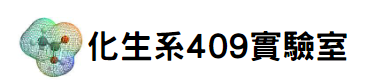Gamess
Gamess
安裝流程:
- Verify that the gnu f77 (g77) compiler has been installed on the Linux workstation:
% rpm -qa | grep gcc-g77
( 檢查是否有安裝 gcc-g77 套件,沒有安裝的話,請自行安裝。此套件放在 Redhat 9.0 安裝光碟的第二片光碟中。 除此之外,也需要 libf2c 的套件。在同一張光碟中。)
- Uncompress the archive
% su
# cd /usr/local
# tar xzvf /{download_dir}/gamess-current.tar.tar
# chown -R root:root gamess ( or chown -R root:users gamess )
( 用 superuser 登入,切換到 /usr/local 的目錄下,並將 Gamess-current.tar.tar 解壓縮至此,並把Gamess資料夾的 owener 及 group 改為 root ,但建議把 group 改為 users 比較好。否則可能在之後的測試中會出現執行的權限不足的情況發生。)
- Update the four scripts: comp, compall, lked, runall
# cd /usr/local/gamess
# vi {scriptname}
Change the line
chdir /u1/mike/gamess
to
chdir /usr/local/gamess
and (except in 'runall' script, where no reference exists)
set TARGET=ibm
to
set TARGET=linux-pc
( 在 gamess 的目錄下,用 vi 編輯 comp, compal, lked, runall 這四個檔,把 chdir/u1/mike/gamess 改為 chdir /usr/local/gamess 及 set TARGET = ibm 改為 set TARGET = linux-pc。)
- Update the following script: rungms
# vi rungms
Edit the following lines to read as follows
set TARGET=sockets
and
set SCR=/tmp
and in newer versions of gamess
setenv ERICFMT /usr/local/gamess/ericfmt.dat and setenv MCPPATH /usr/local/gamess/mcpdata
and later in the file
if ($os == Linux) set GMSPATH=/usr/local/gamess
( 類似上一步驟,用 vi 編輯 rungms 這個檔案,將原本的 SCR 的路徑改為 SCR=/twp,set ERICFMT 的部份改為 /usr/local/gamess/ericfmt.dat,set MCPPATH的路徑,改為 /usr/local/gamess/mcpdata。)
- Edit and compile the 'Activate' program
# cd /usr/local/gamess/tools
# cp actvte.code actvte.f
# vi actvte.f
For typical Unix systems, simply replace all cards beginning with '*UNX' in the first 4 columns with 4 blanks. See comments in the file for help and more details.
# g77 -o actvte.x actvte.f
( 切換到 /usr/local/gamess/tools/ 的目錄下,複製 actvte.code 為 actvte.f,並用 vi 編輯 actvte.f。將最前面有 *UNX 的字用空白字元替代,注意,只有在每 "列" 的最前面有" *UNX " 的字用空白字元替代,其它不是在 "列" 的最前面則不用管它。)
- Compile GAMESS
# cd /usr/local/gamess
# /bin/csh (if not already in csh or tcsh)
# setenv PATH .:${PATH} (necessary because /bin/comp/may also be in path)
# compall >& compall.log (takes a while)
( 切換到 /usr/local/gamess/ 的目錄下,鍵入 /bin/csh,再輸入 setenv PATH .:${PATH},再輸入 compall >& compall.log,大概要等個 30~40 min 左右。完成之後,會出現提示字元,再進行下一步。)
- Compile ddikick (if a ddi subdirectory exists)
# cd /usr/local/gamess/ddi
Update the compddi script # vi compddi
Edit the following line to read as follows
set TARGET = linux-pc
# echo y | compddi >& compddi.log
# cp -p ddikick.x ../
( 切換到 /usr/local/gamess/ddi/ 的目錄下,用 vi 編輯 compddi,將 set TARGET 的路徑改為 set TARGET = linux-pc。接著再輸入 echo y | compddi >& compddi.log,再將 ddikick.x 複製到上一層的目錄中。 )
- Compile the g77 IO library patch
# cd /usr/local/gamess/source
# tar xzvf /{download_dir}/endfile.tar.gz
# gcc -c endfile.c
# cp endfile.o ../object
( 切換到 /usr/lcoal/gamess/source 的目錄下,將 endfile.tar.gz 解壓縮至此。接著輸入 gcc -c endfile.c,再將 endfile.o 複製到上一層目錄的 object 的資料夾下。)
- Link GAMESS
# cd /usr/local/gamess
# lked gamess 00 >& lked.log
( 切換到 /usr/local/gamess 的目錄下,輸入 lked gamess 00 >& lked.log。即完成安裝。另外,請檢查在 /usr/local/gamess/目錄下是否有 gamess.00.x 這個檔案,如果沒有,將 gamess.00.x 複製到 /usr/local/gamess/ 的目錄下。最後,請將 gamess 目錄下的群組全部設為 users,避免執行權限的問題發生。如還是執行權限不足,試著把 /usr 及 /usr下的 /local 這兩個目錄的群組設為 users。並且執行的權限設為 755。 )
- Test GAMESS
% cd ~
% mkdir scr
% mkdir gamess
% cp -p /usr/local/gamess/tests/exam01.inp ~/gamess
% cd ~/gamess
% /usr/local/gamess/rungms exam01 > exam01.log
( 測試 gamess 是否能正常運作,執行完請用 vi 開啟 exam01.log,查看是否有錯誤訊息。並比對 Gamess 提供的使用者手冊上的數據是否相近,通常誤差只有小數點最後兩位。)