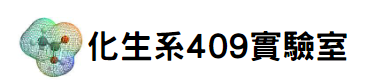Qchem
Q-Chem
Q-chem程式只能在140.123.76.219執行(使用手冊)
.login設定 input file寫法 方法 基底函數 常用關鍵字
在主目錄下建立" .cshrc "檔案
內容輸入如下
# *****Start qchem Configuration *****
setenv QC /home/muta/Q-Chem
setenv QCAUX $QC/aux
setenv QCSCRATCH /s/帳號ID
if (-e $QC/bin/qchem.setup) source $QC/bin/qchem.setup
unset noclobber
# *****End qchem Configuration *****
執行Q-chem程式流程如下
1.建立input file (儲存格式為 .in)
2.執行程式
qchem input.in output.out &
3.打開 .out 看資料
範例
1. vi CH.in
2. qchem CH.in CH.out &
3. vi CH.out
$comment
自行輸入(如gaussian 03 的Title senction)
$end
$molecule
charge and multiplicity
輸入分子的座標
$end
$rem
輸入方法及基底函數(如gaussian 03 的rough section)
$end
以上為qchem input file 最基本的寫法。
ab initio方法
HF
exchanege HF
MP2
exchanege HF
correlation MP2
其他方法與MP2原理一樣,輸入方式都為
exchanege HF
correlation method
DFT
例 : BLYP
exchange B
correlation LYP
自行定義之方法
例 :B3LYP
輸入
exchange gen
在input file多加一個section如下:
$xc_functional
X Slater 0.08
K 0.2
X B 0.72
C LYP 0.81
C VWN1RPA 0.19
$end
輸入格式解釋
X functional 比例 ==> exchange functional的比例
C functional 比例 ==> correlation functional的比例
K 比例 ==>HF exchange 的比例
在$rem中輸入要計算的基底函數即可
輸入格式如下
$rem
basis 6-31G(d)
...
...
...
$end
如需自行輸入基底函數則輸入
basis gen
並再多加一個"$basis" section
例如: MG3S (CH4)
$basis
H 0
S 3 1.00
0.3386500000D+02 0.2549380000D-01
0.5094790000D+01 0.1903730000D+00
0.1158790000D+01 0.8521610000D+00
S 1 1.00
0.3258400000D+00 0.1000000000D+01
S 1 1.00
0.1027410000D+00 0.1000000000D+01
P 1 1.00
0.1500000000D+01 0.1000000000D+01
P 1 1.00
0.3750000000D+00 0.1000000000D+01
****
C 0
G3MP2large
****
$end
|
Qchem |
Gaussian 03 |
|
Jobtype opt |
opt |
|
Jobtype freq |
freq |
|
Jobtype ts |
opt=TS |
|
Jobtype force |
opt=calcFC |
|
Stability_analysis true |
Stable |
|
Symmetry false |
Nosymmetry |
|
Xc_grid N |
Integral(grid=N) |