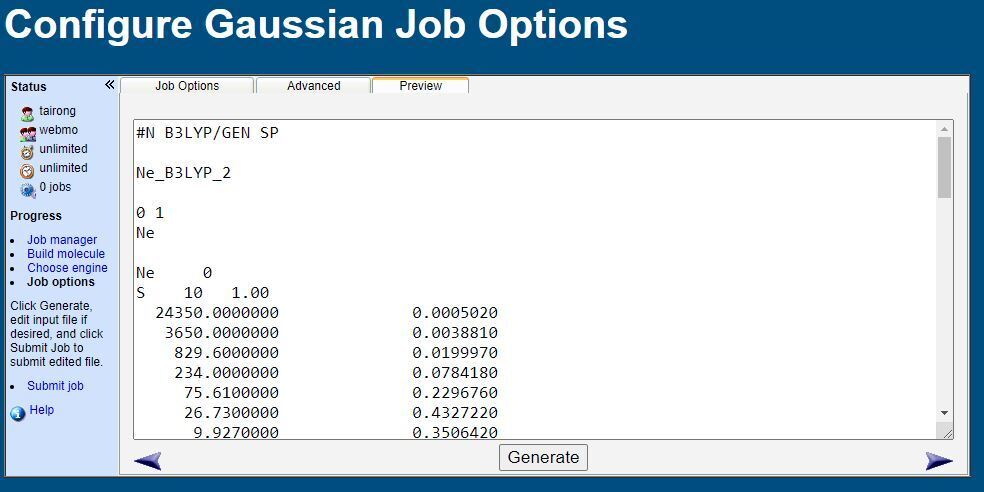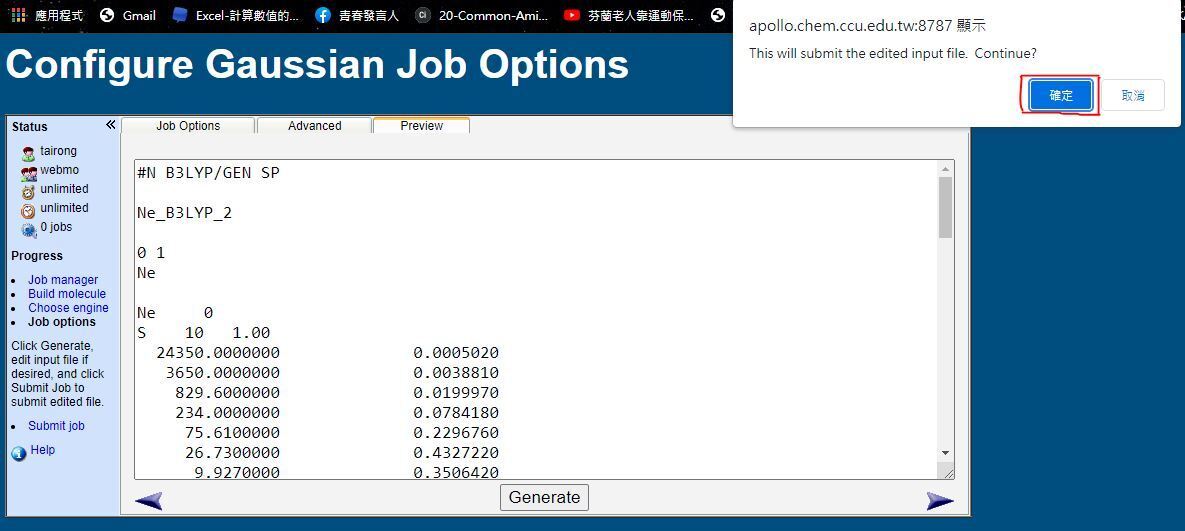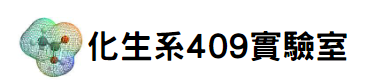Basis_set
如何在計算工作中輸入特殊的基底函數(How to Type the Special Basis Set in Your Job)
※ 尋找基底函數的編碼(Searching the Code of Basis Set):
◆ 進入基底函數的編碼庫之網站。(Enter the website of coding library of basis set.)
網址(URL Link):https://www.basissetexchange.org/
◆ 依序選擇基底函數、元素、計算軟體,然後按下「Get Basis Set」的按鈕。(Select basic set, element, and calculation software in order, then click the bottom named “Get Basis Set”.)
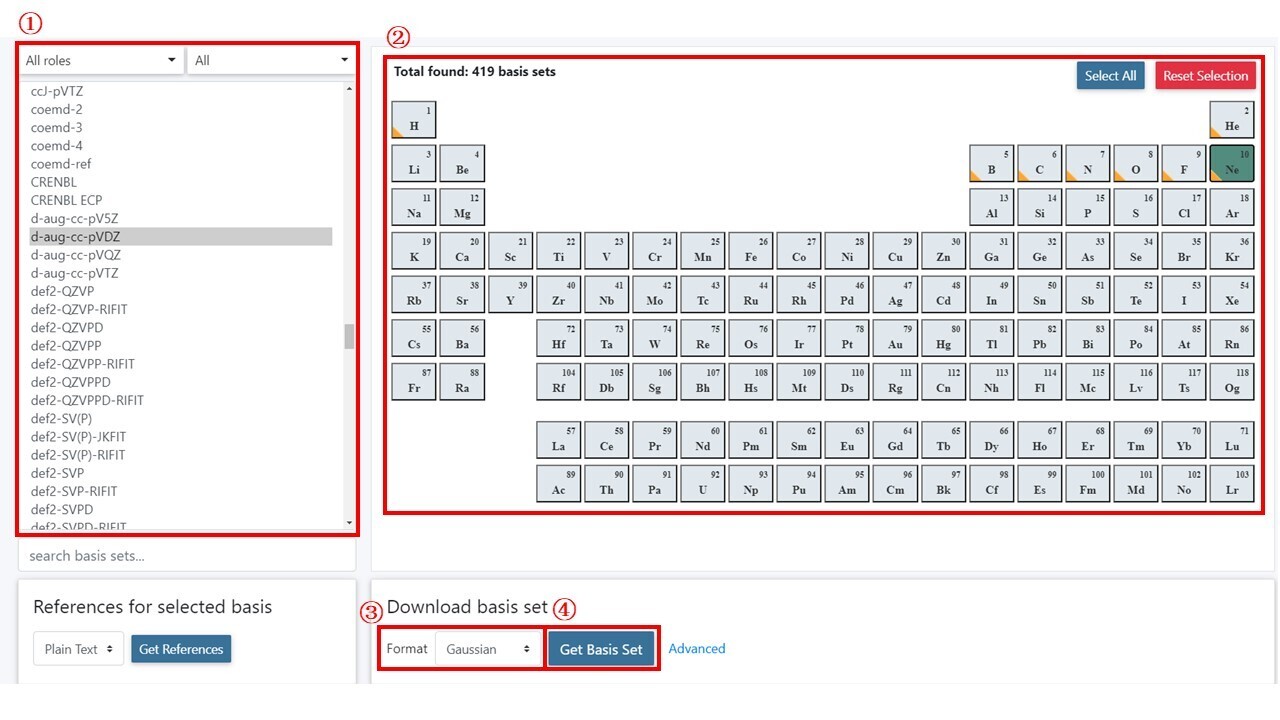
◆ 跑出一個關於基底函數的視窗之後,即可複製基底函數的編碼。(After popping up a window of basis set, you can copy the code of basis set.)
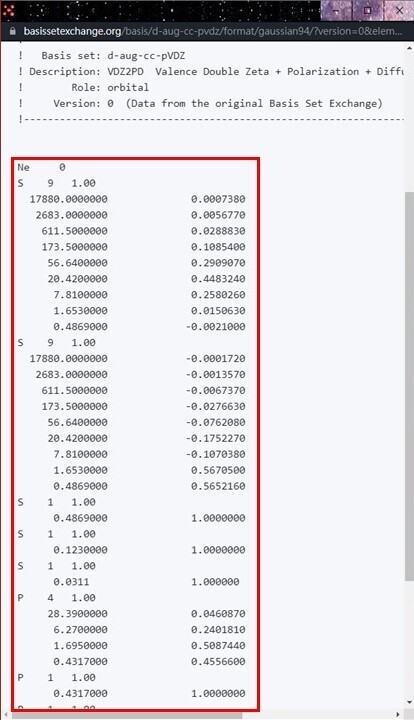
※ 輸入基底函數的編碼在計算工作中(Typing the Code of Basis Set in Your Job):
◆ 創立新的計算作業過後,按下下一步的按鈕。(After creating a new job, click the bottom of next step.)
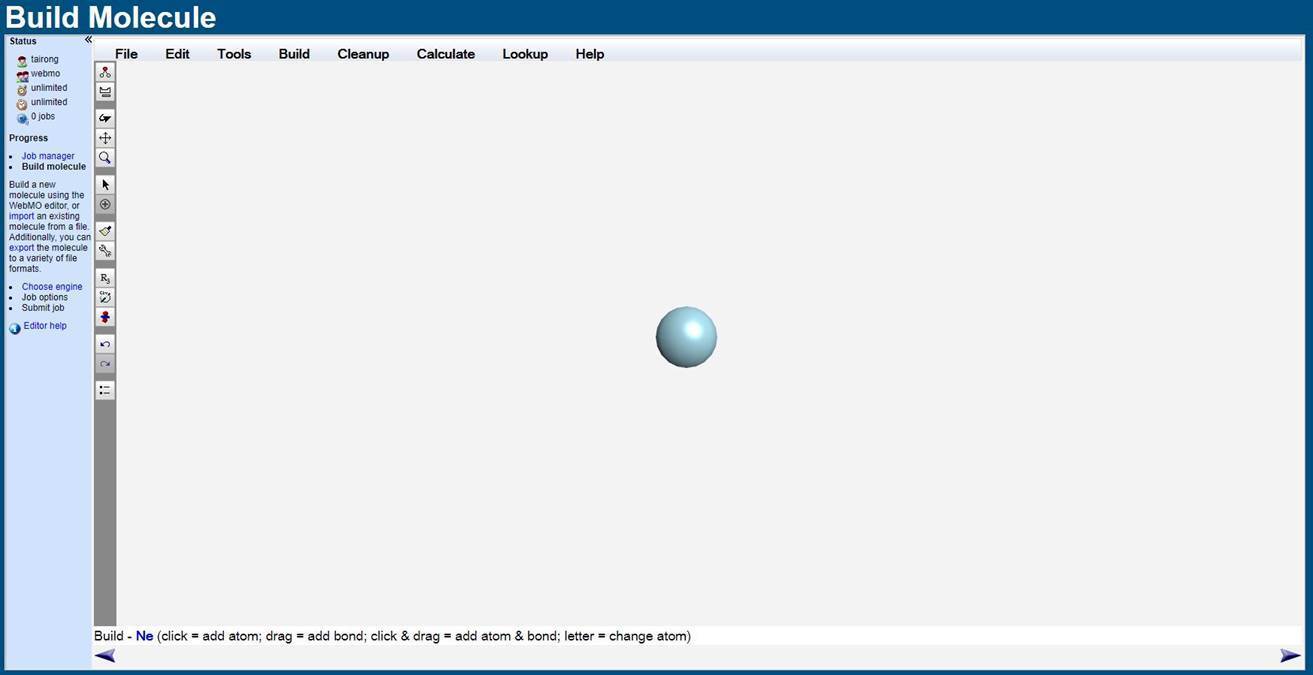
◆ 選擇計算軟體之後,按下下一步的按鈕。(After choosing calculation software, click the bottom of next step.)
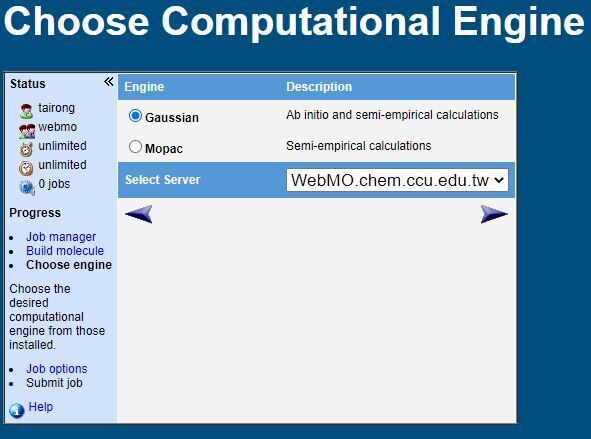
◆ 在計算工作選項當中,輸入計算工作名稱之後,選擇計算需求、計算方法及自旋多重度;接著在基底函數當中按下「Other」的按鈕,並打上「GEN」。最後編輯電荷數,並按下進階選項。(In the Job options, after typing the job name, choose the calculation, theory, and multiplicity; then, click the bottom of “Other” in basis set, and type the word named “GEN”. At last, edit the charge of your job, and click the bottom named “Advanced”.)
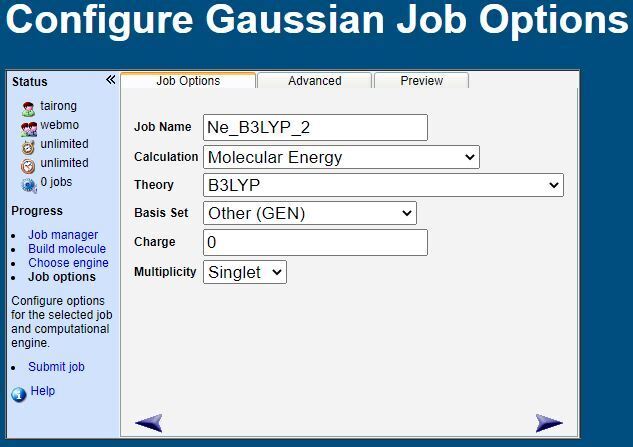
◆ 在進階工作選項當中,取消勾選「Include Connectivity」之後,按下預覽選項。(In the advanced options, after unchecking the “Include Connectivity”, click the bottom named “Preview”.)
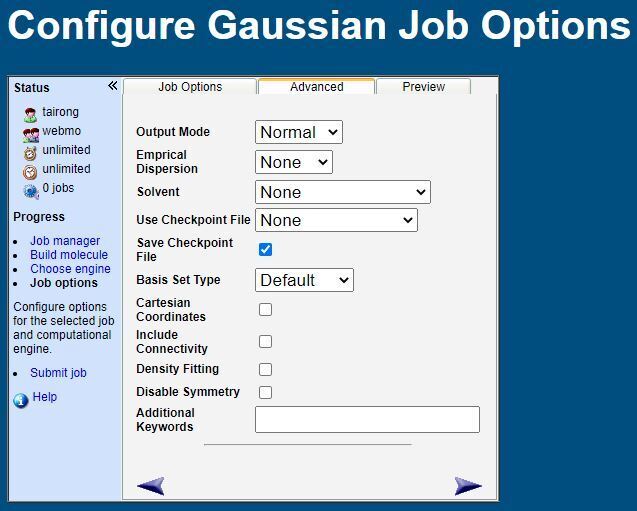
◆ 在預覽工作選項當中,按下「Generate(產生)」的按鈕之後,在座標內容底下空一行,接著在下一個段落貼上基底函數的編碼。最後按下下一步的按鈕之後,即可開始計算。(In the preview options, after clicking the bottom named “Generate”, skip a line under the contents of coordinates, then paste on the code of basis set in the next paragraph. Finally, after clicking the bottom of next step, you can start to calculate your own job.)