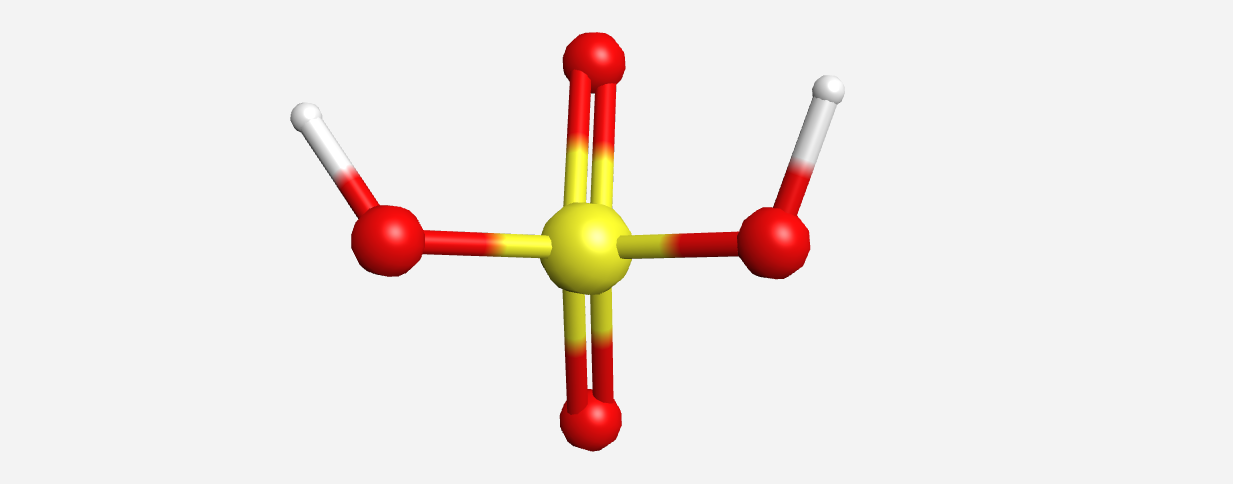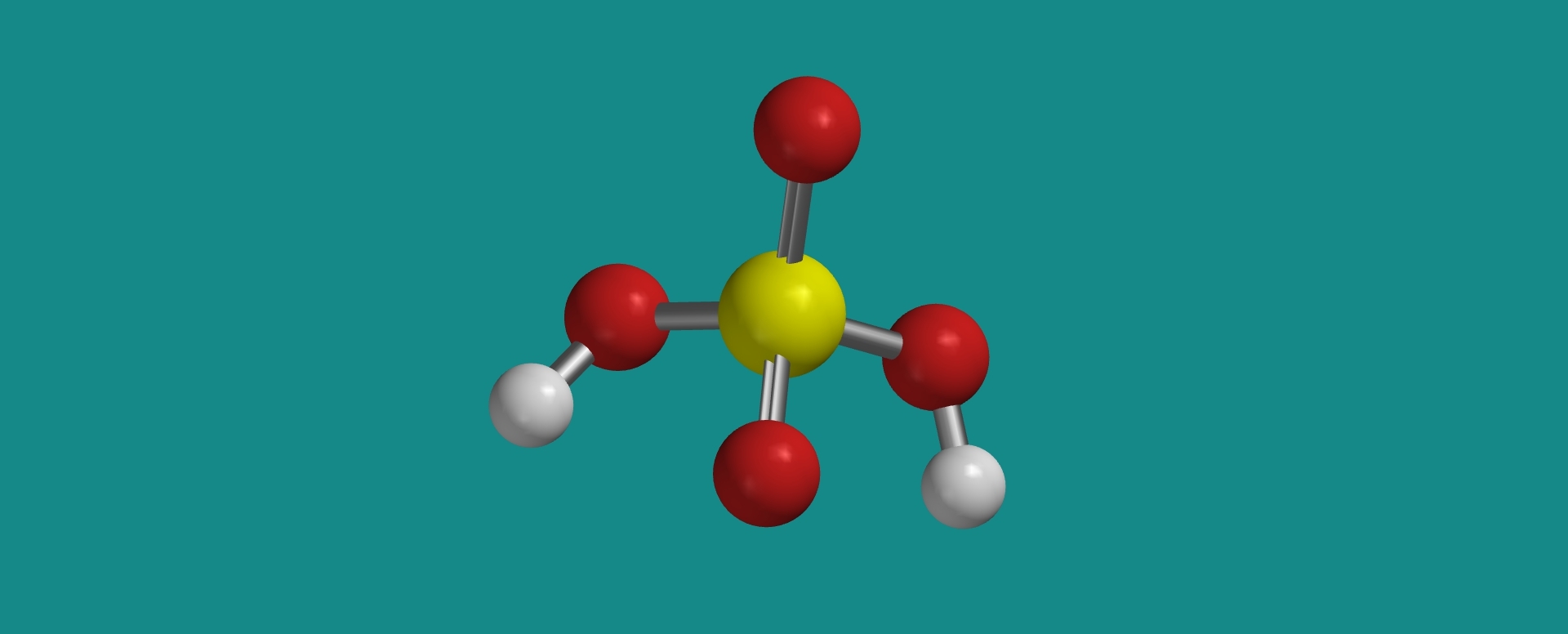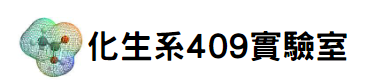吳奕霆-第二週作業
2022/09/13 Computational chemistry 2nd homework
Yi-Ting Wu 611260037
Spartan to webMO steps :
1. Use Spartan to construct molecules.
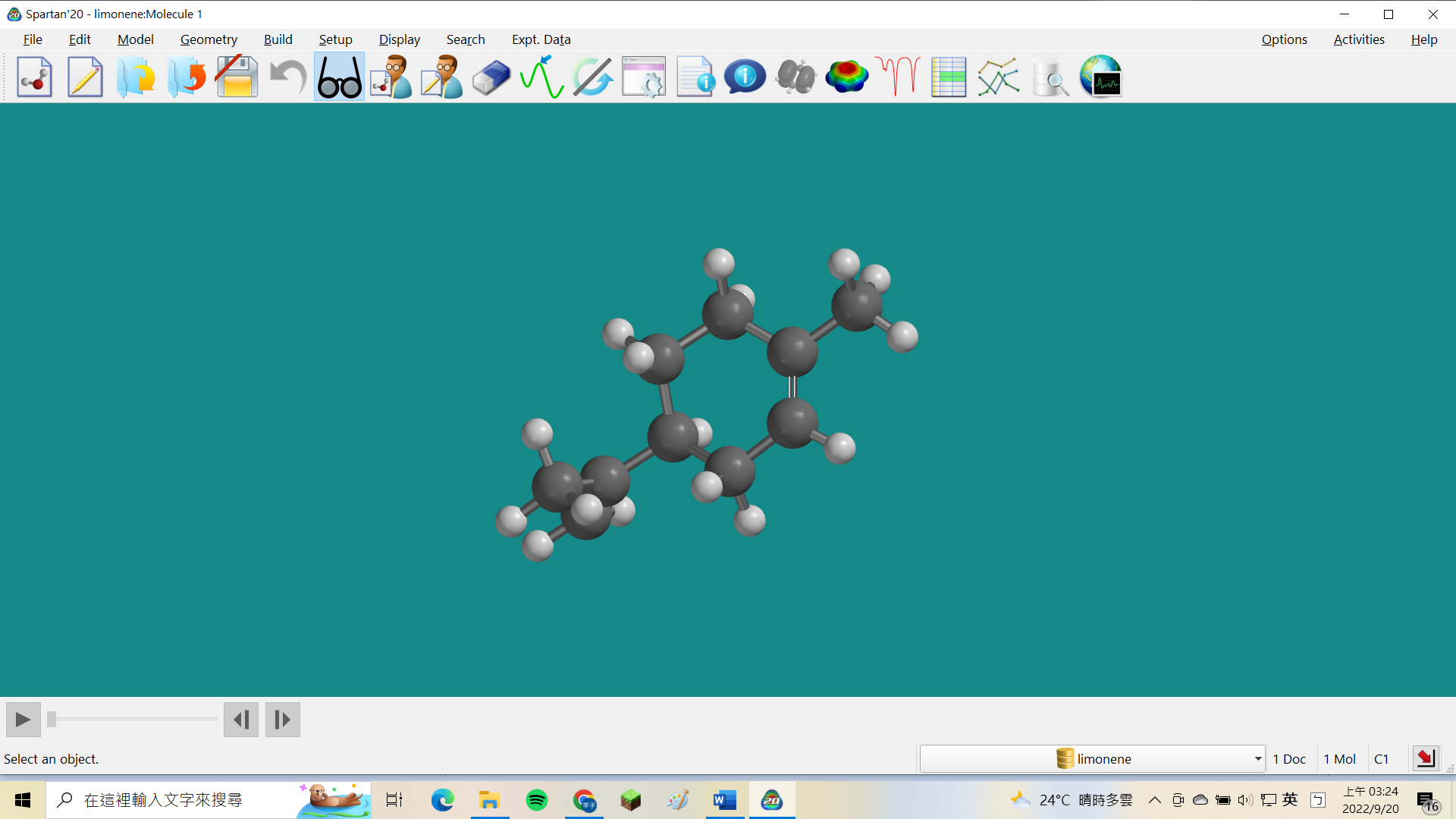
2. Click “File” in the tool bar above, then click “save as”
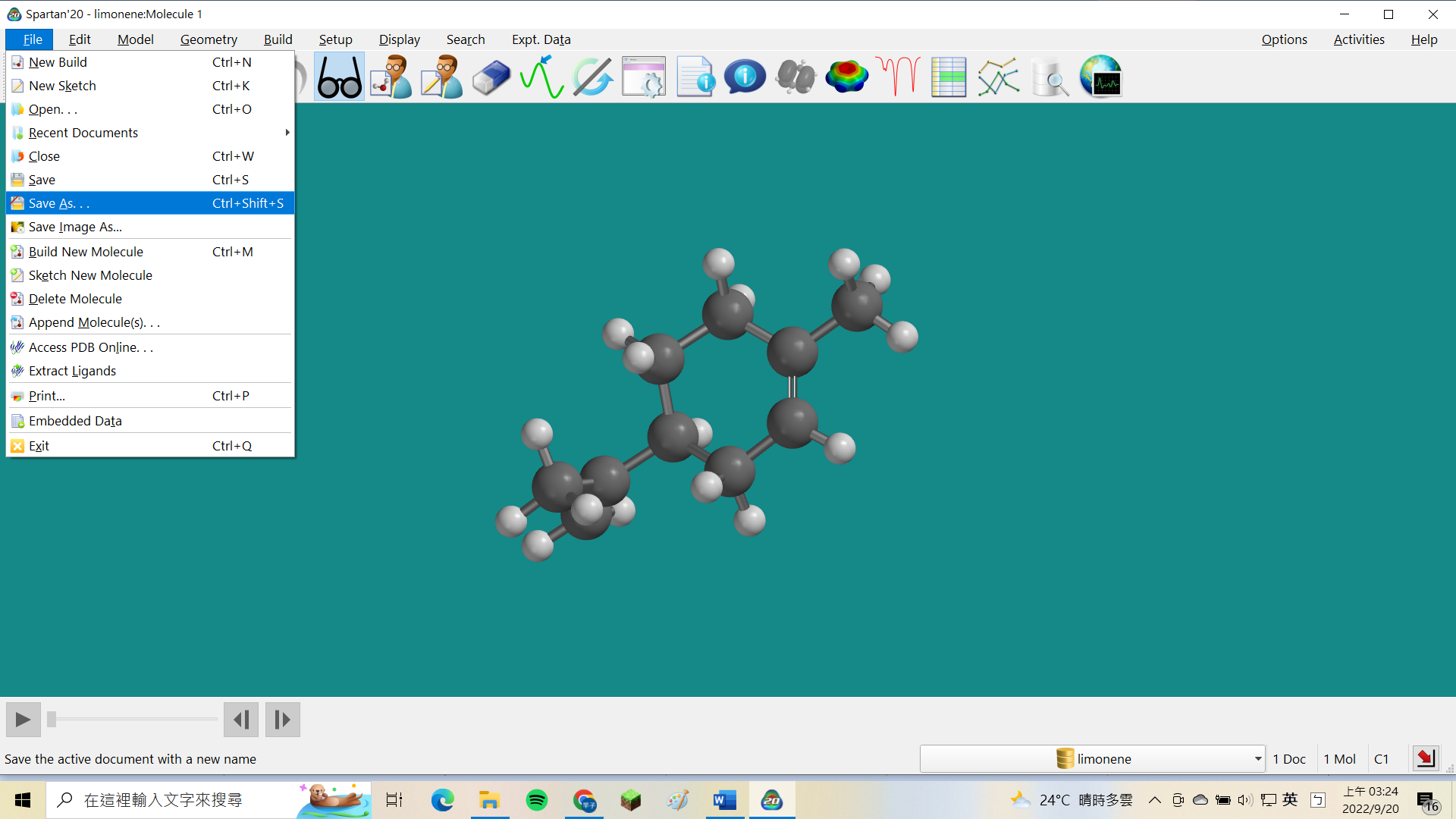
3. Save as XYZ files
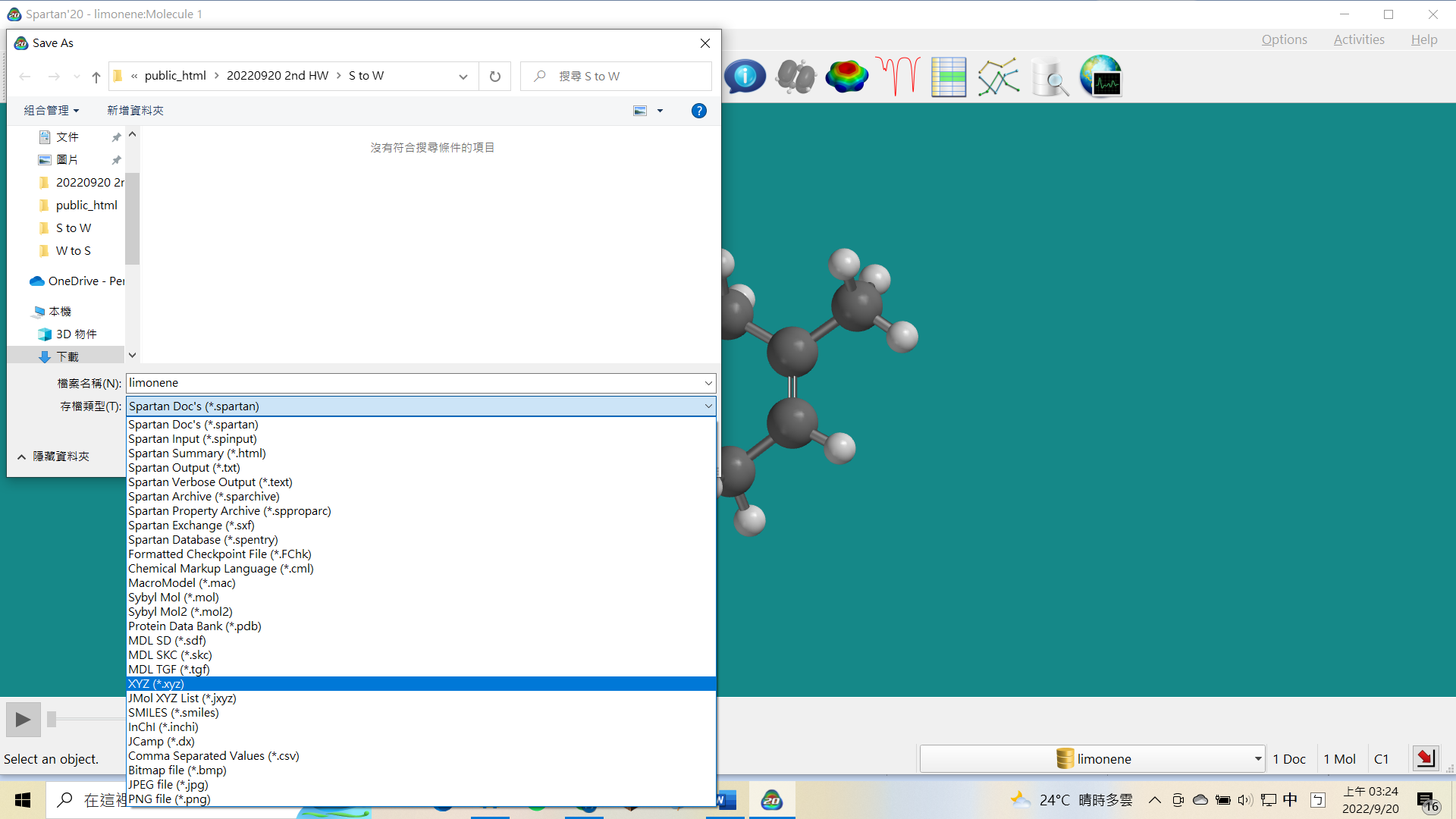
4. Open the webMO website, and click the “file” on the top of tool bar, then choose ”Import Molecule”
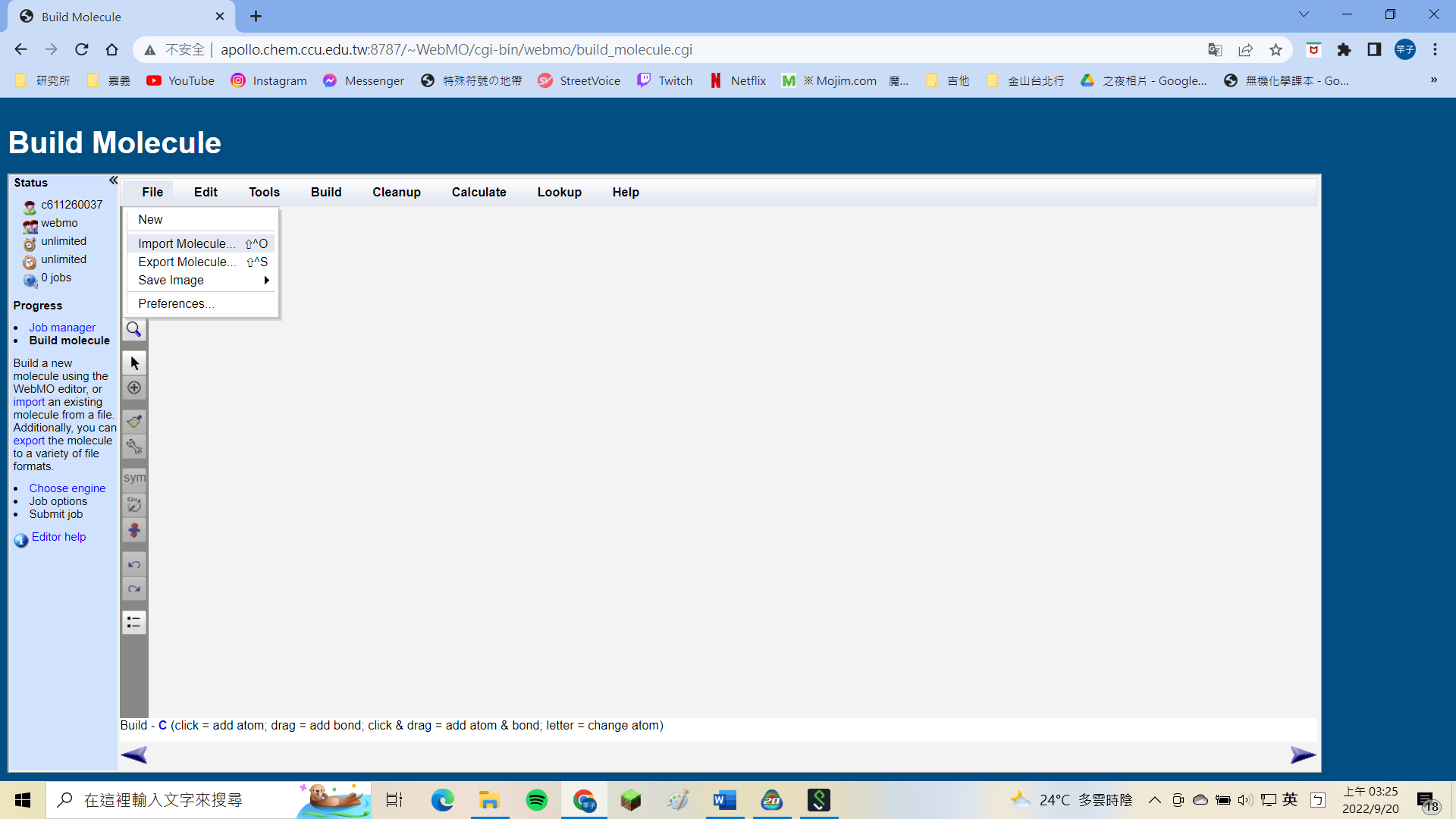
5. Choose the XYZ format, turn on “Generate bonds” bottom, and select the file you just saved.
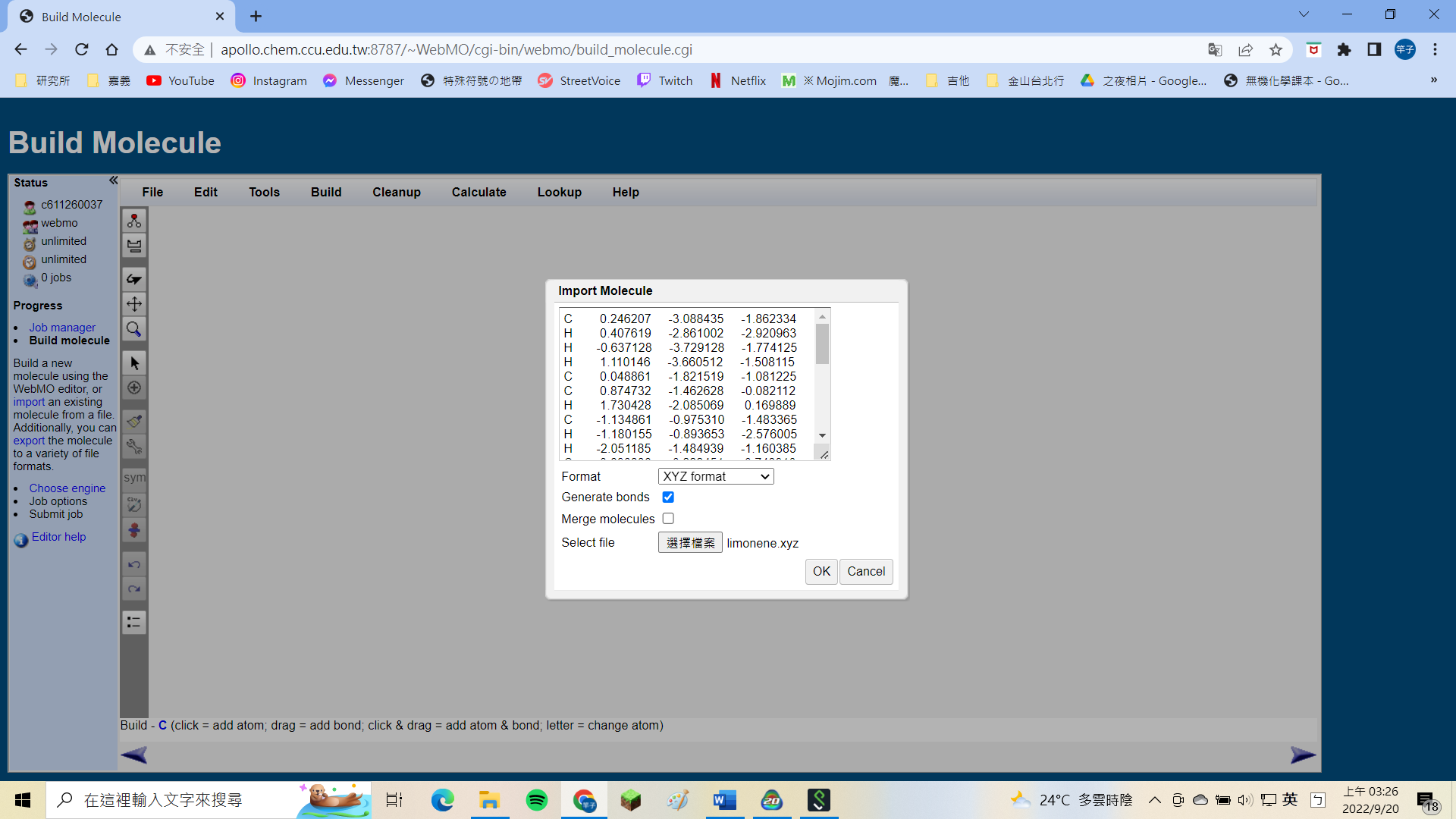
6. Press OK, and success!
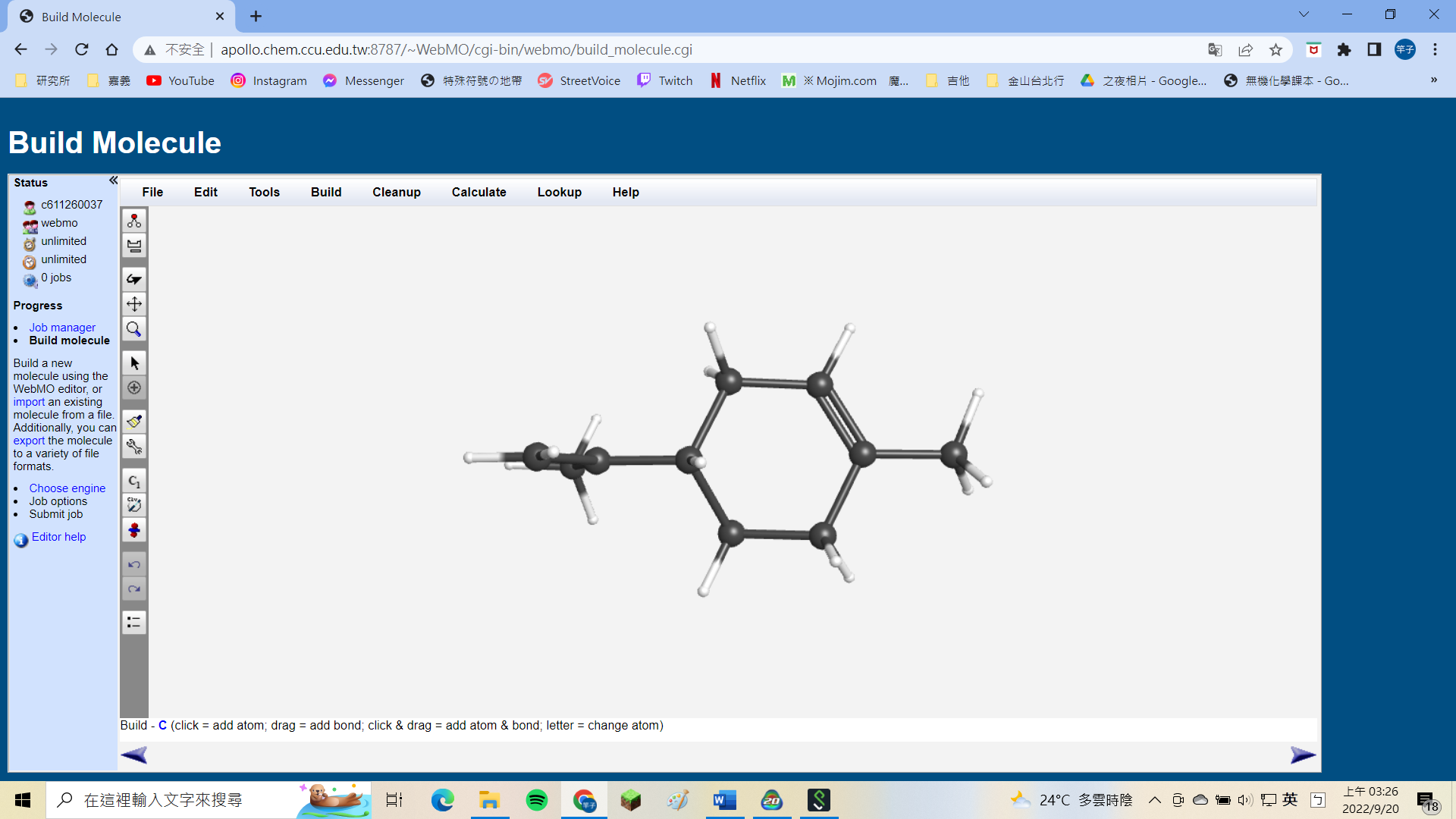
Spartan to webMO molecules :
Limonene :
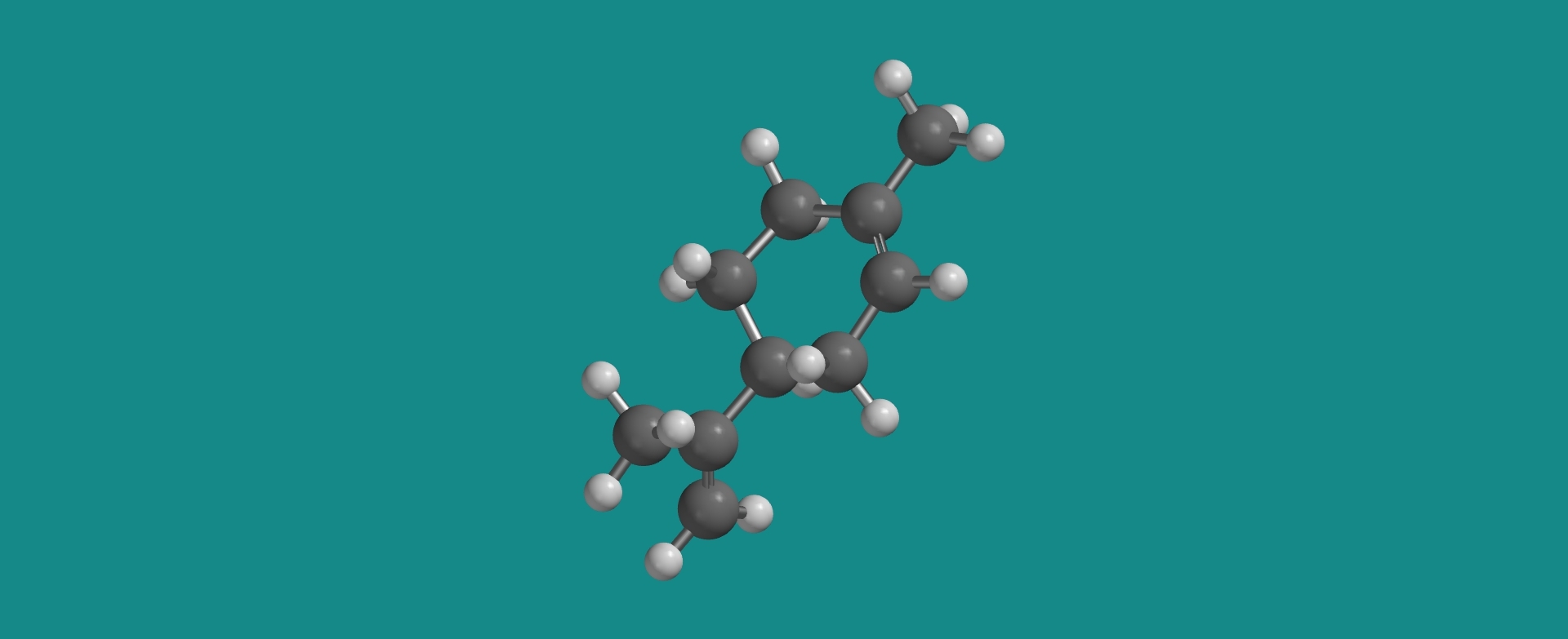
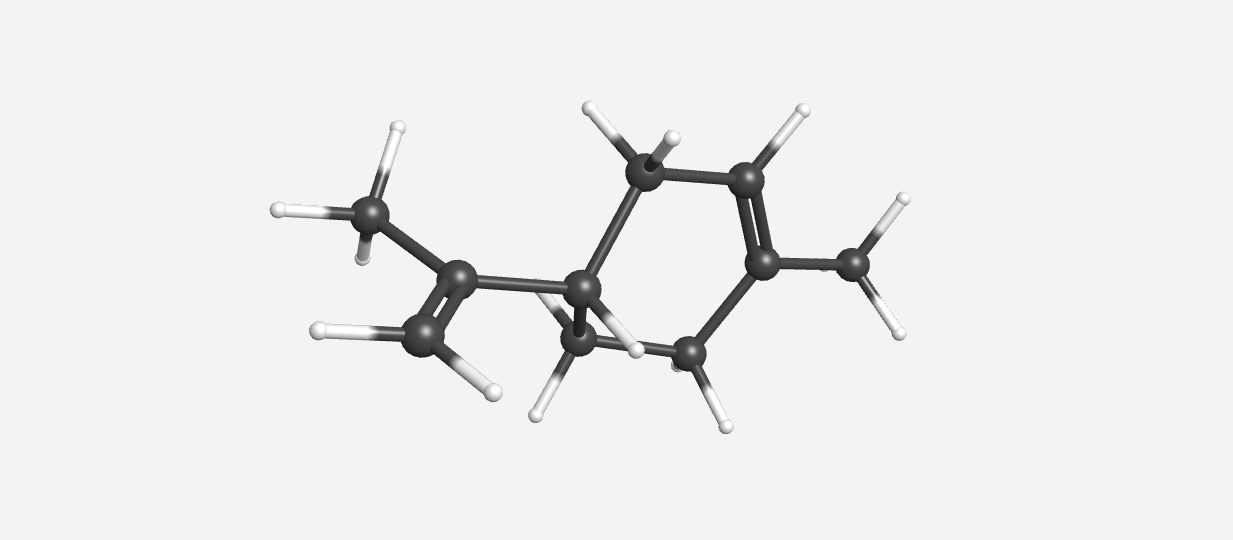
Nicotine :
-1-methylpyrrolidin-2-yl]pyridine).jpg)
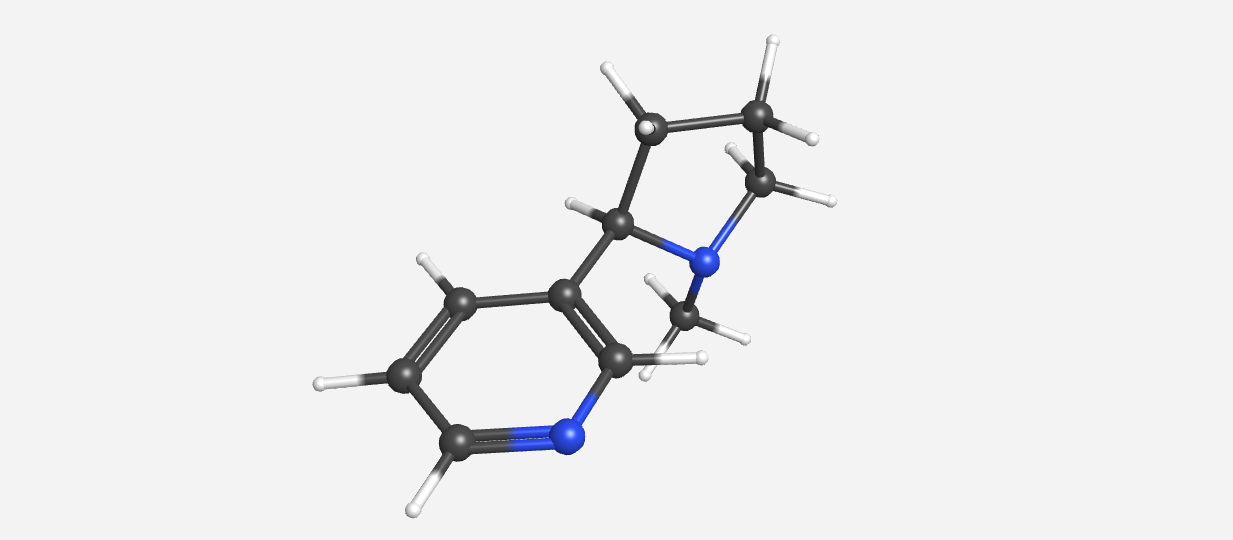
DNA (A-C-T-G-G) :
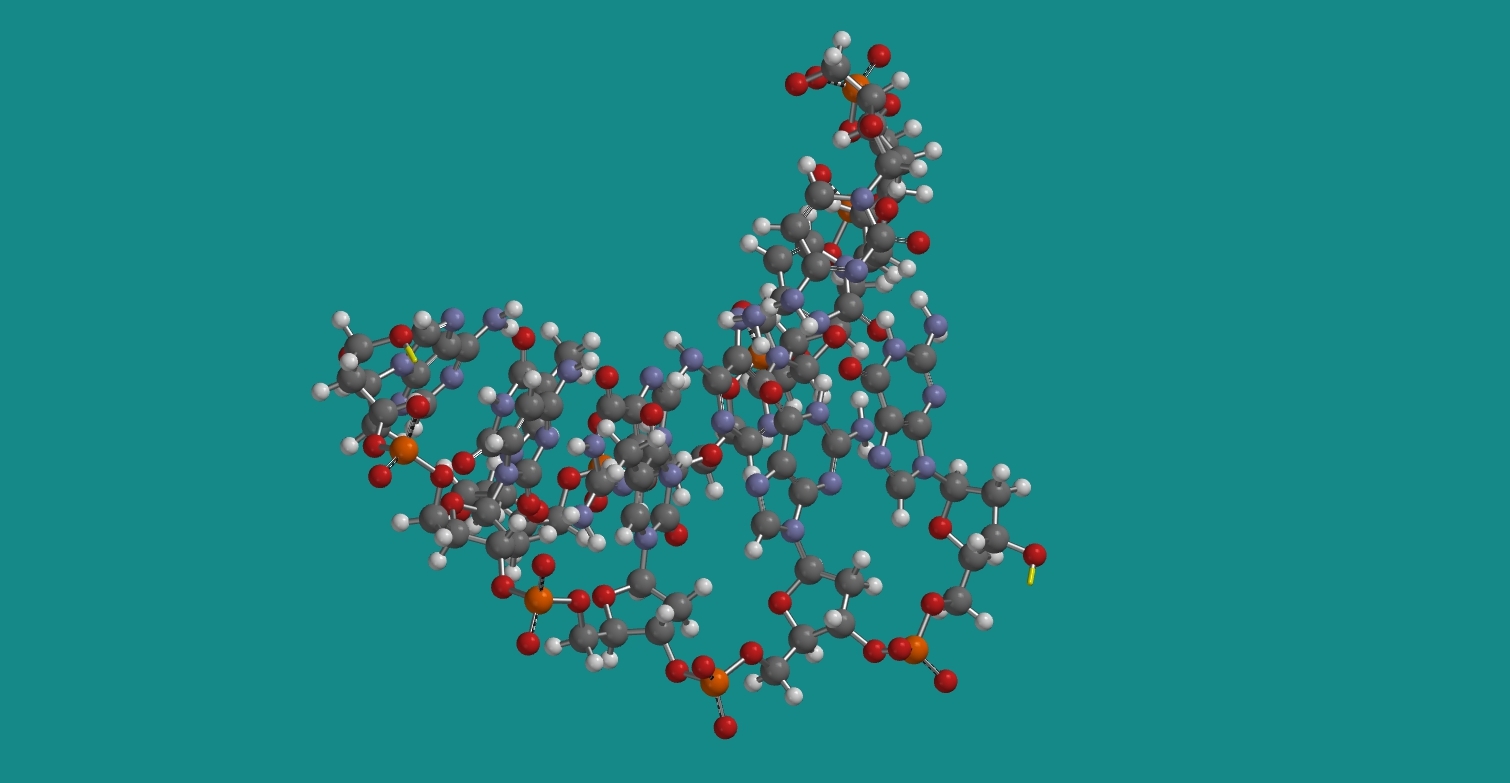
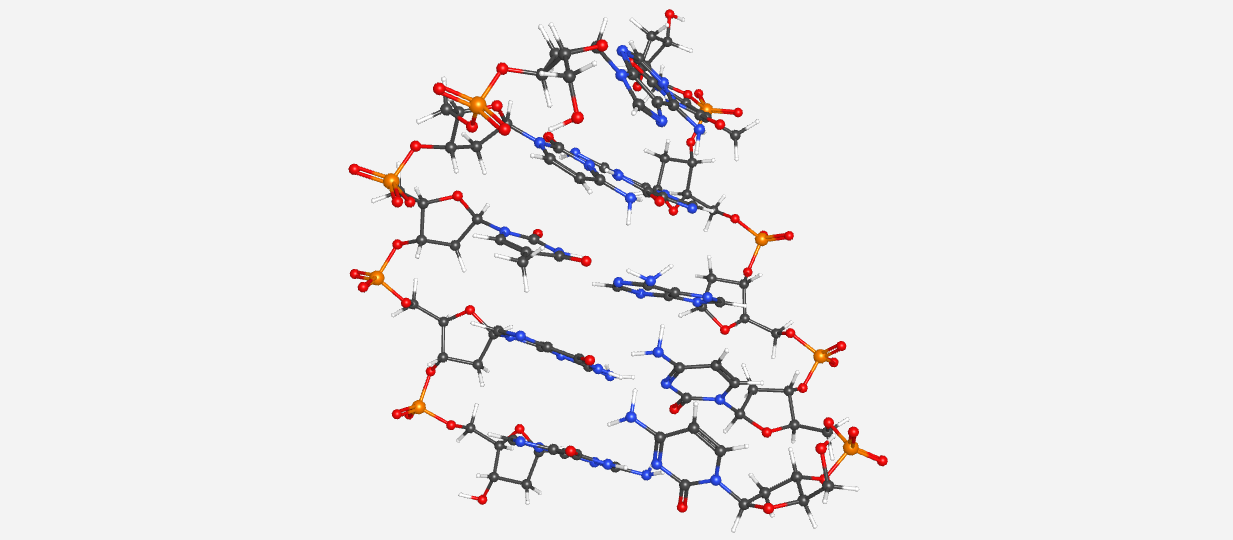
Nanoputian :
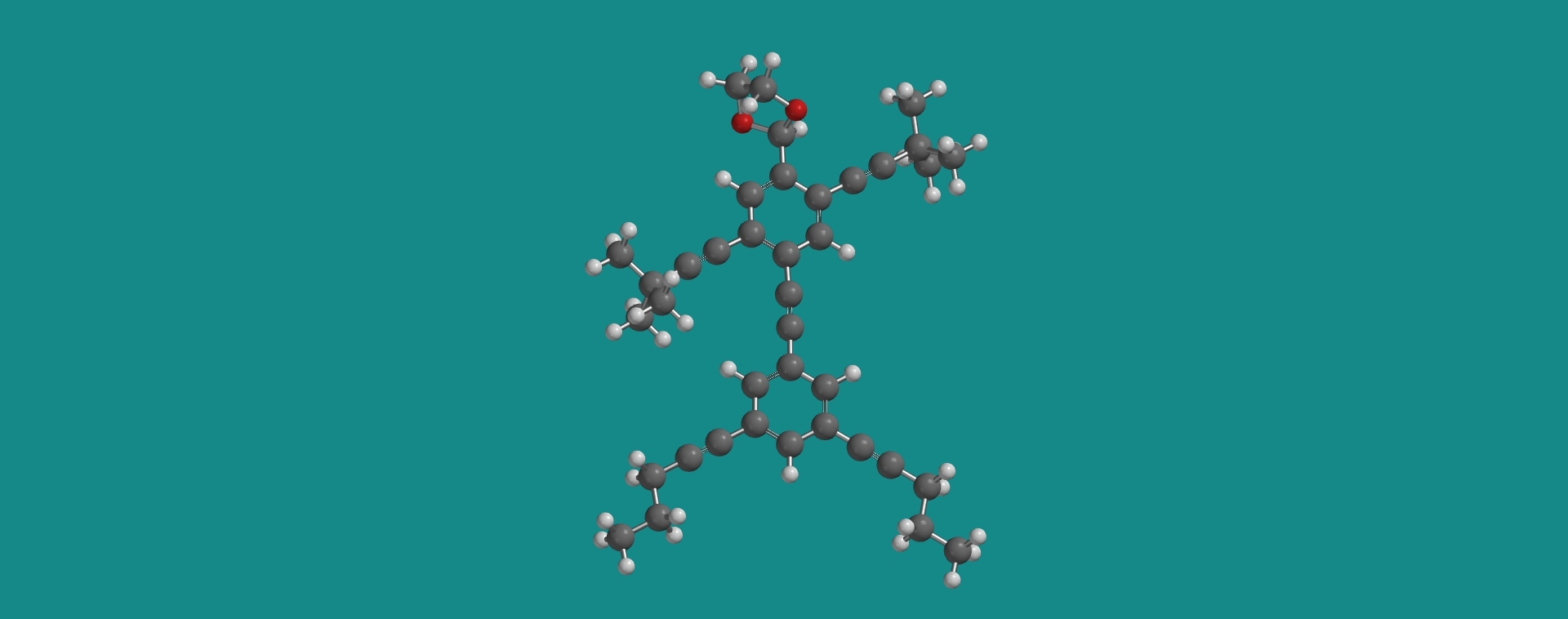
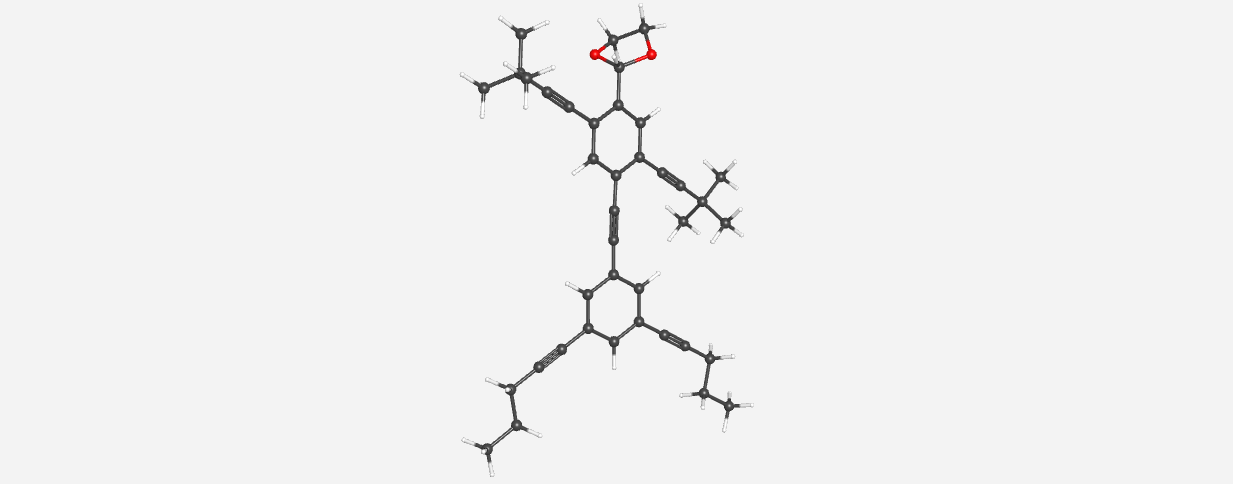
[Co(en)3]3+
3]3+.jpg)
3]3+-webmo.png)
webMO to Spartan steps :
1. Open webMO to construct molecules.
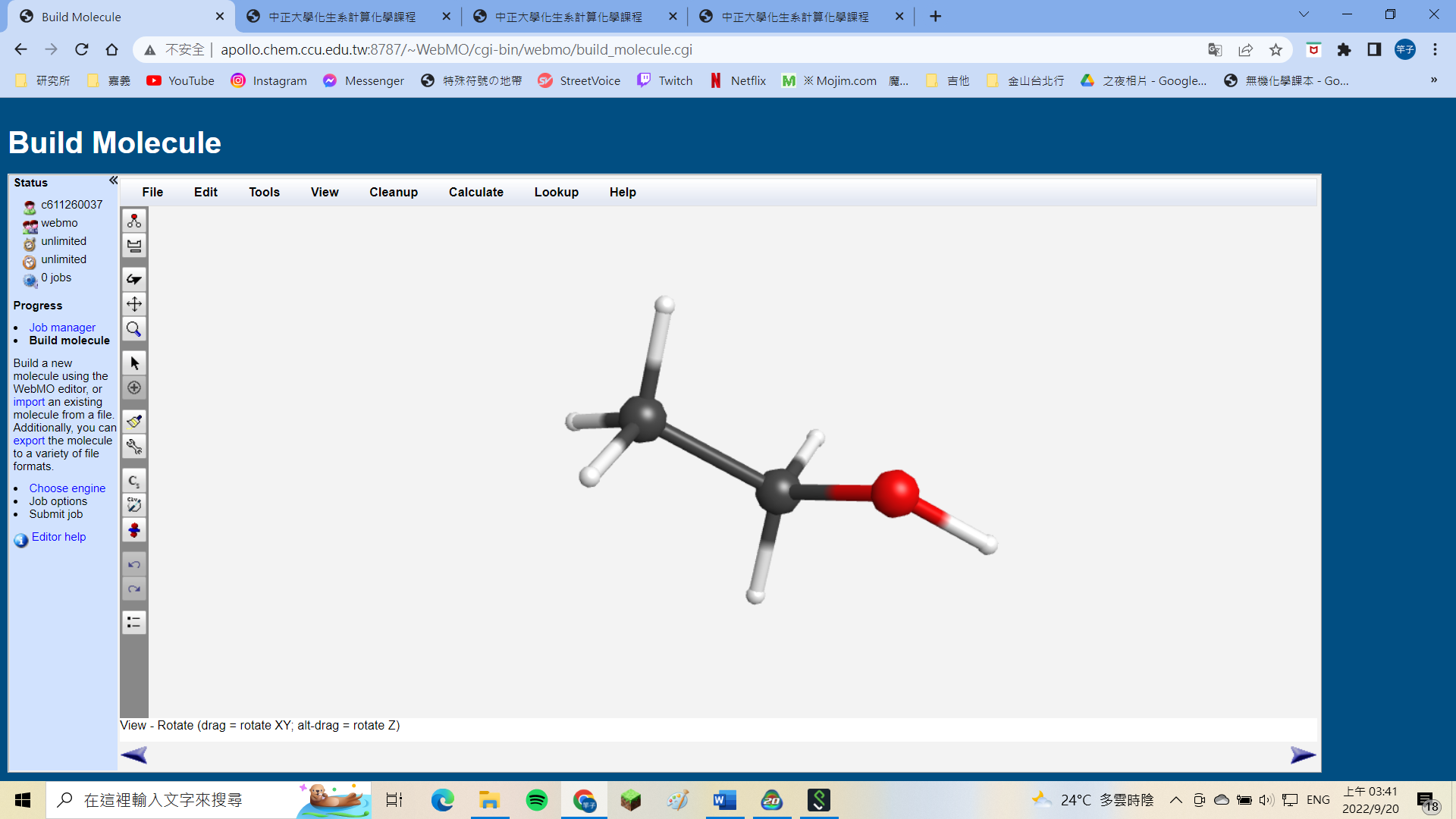
2. Click “File”, and choose “Export molecule”.
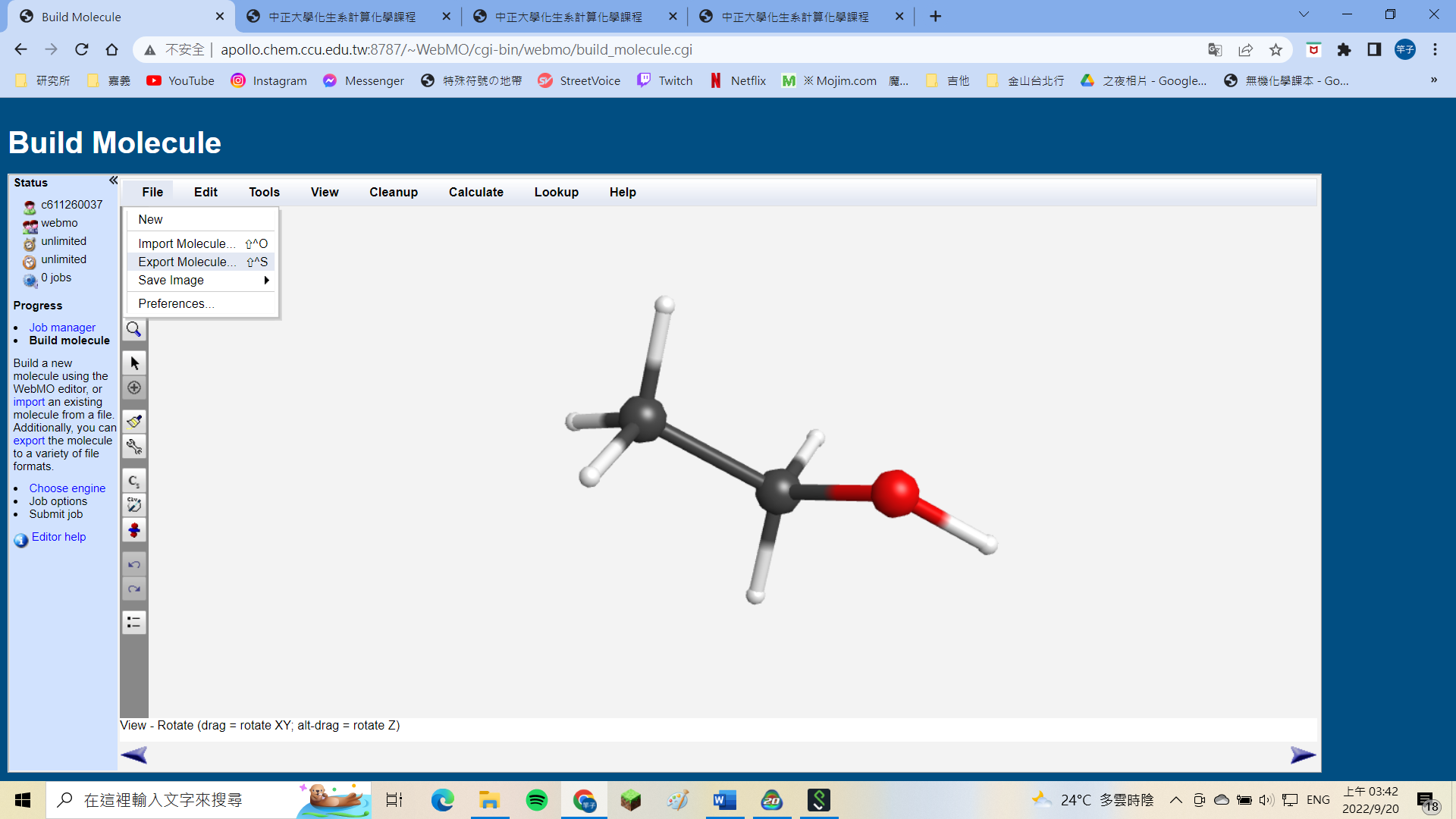
3. Save as XYZ format.
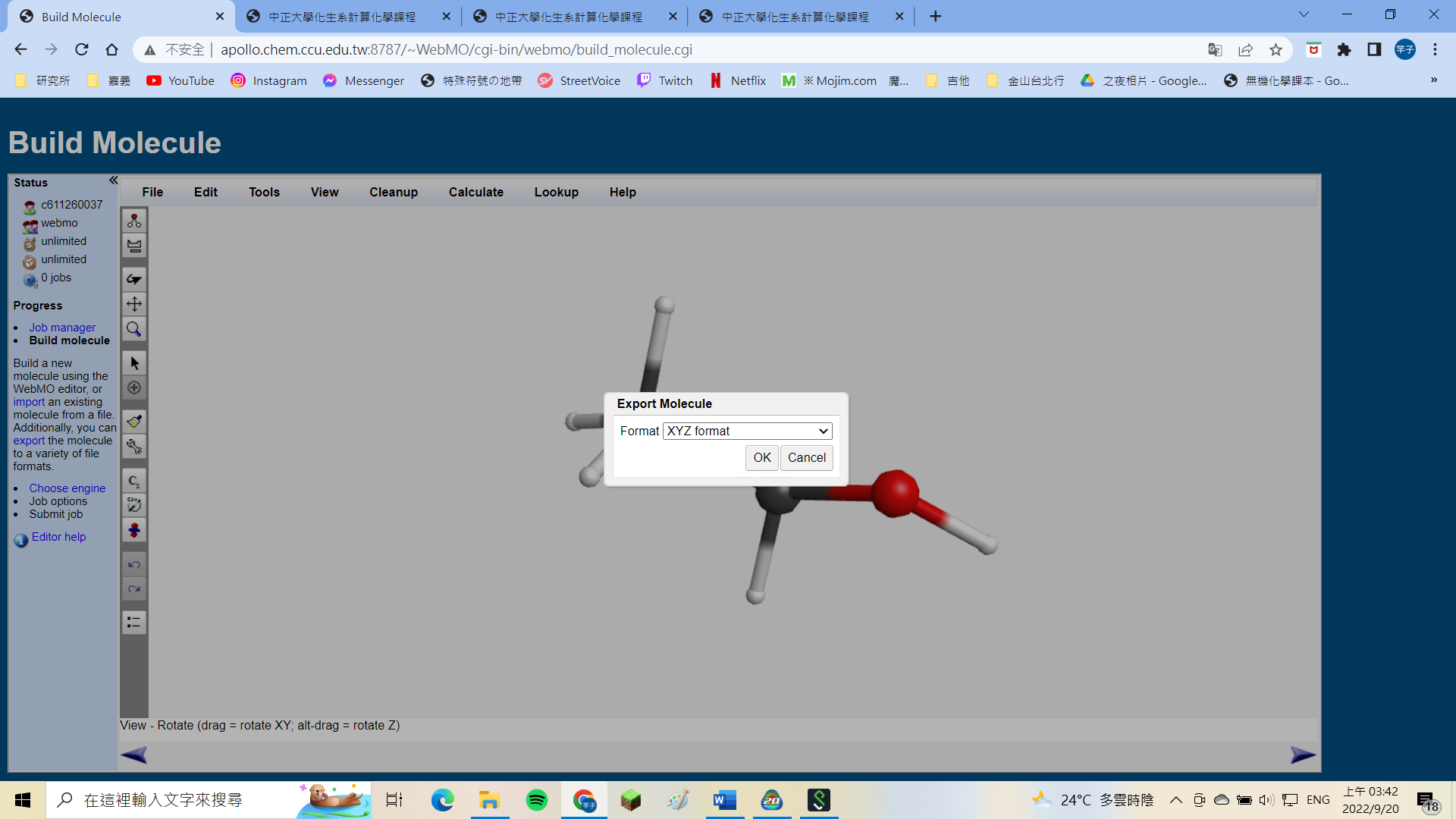
4. Open Spartan, click “File”, and find “Open”.
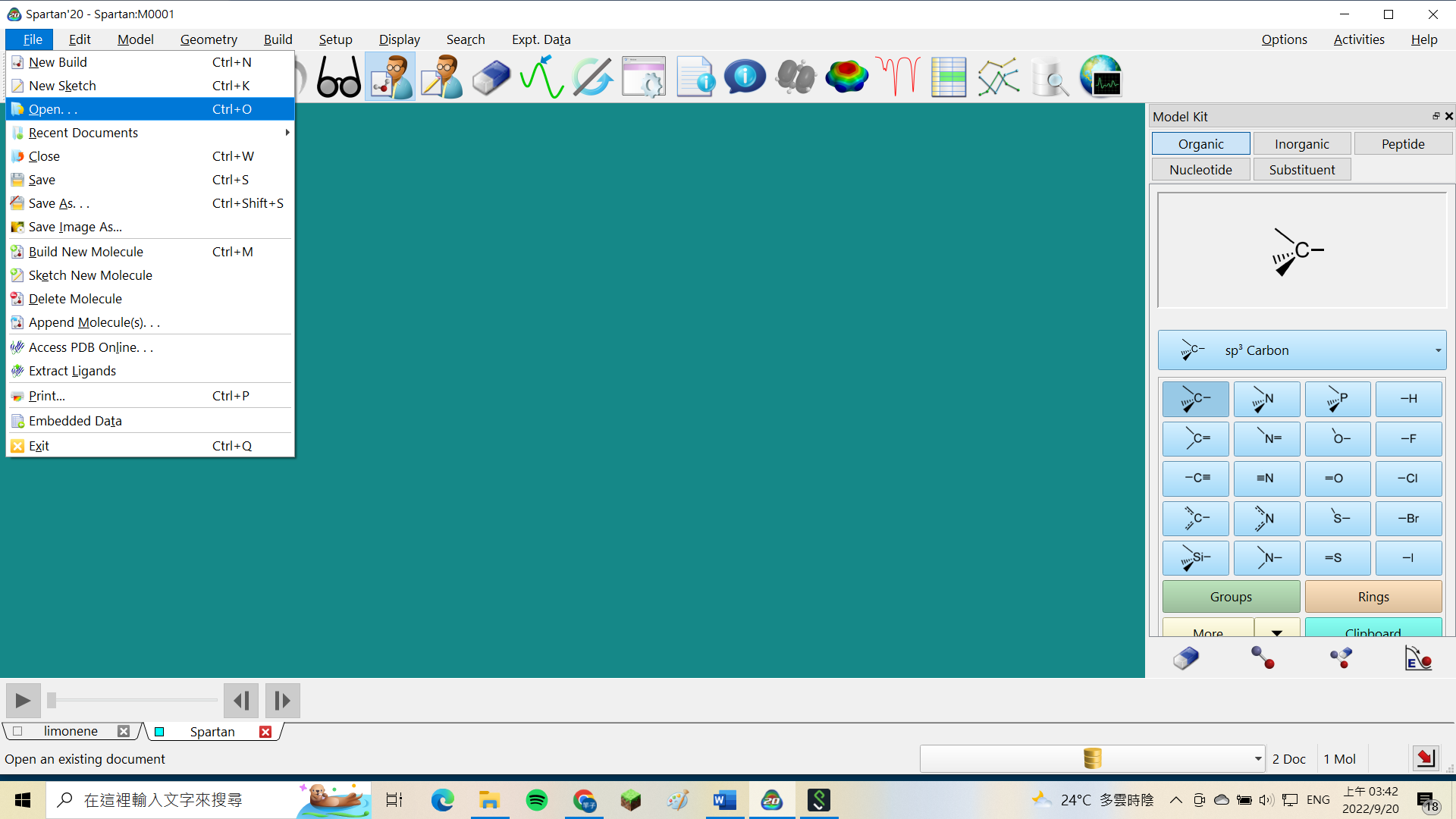
5. Turn the bottom-right bar into “All files”, and find the xyz file you just saved.
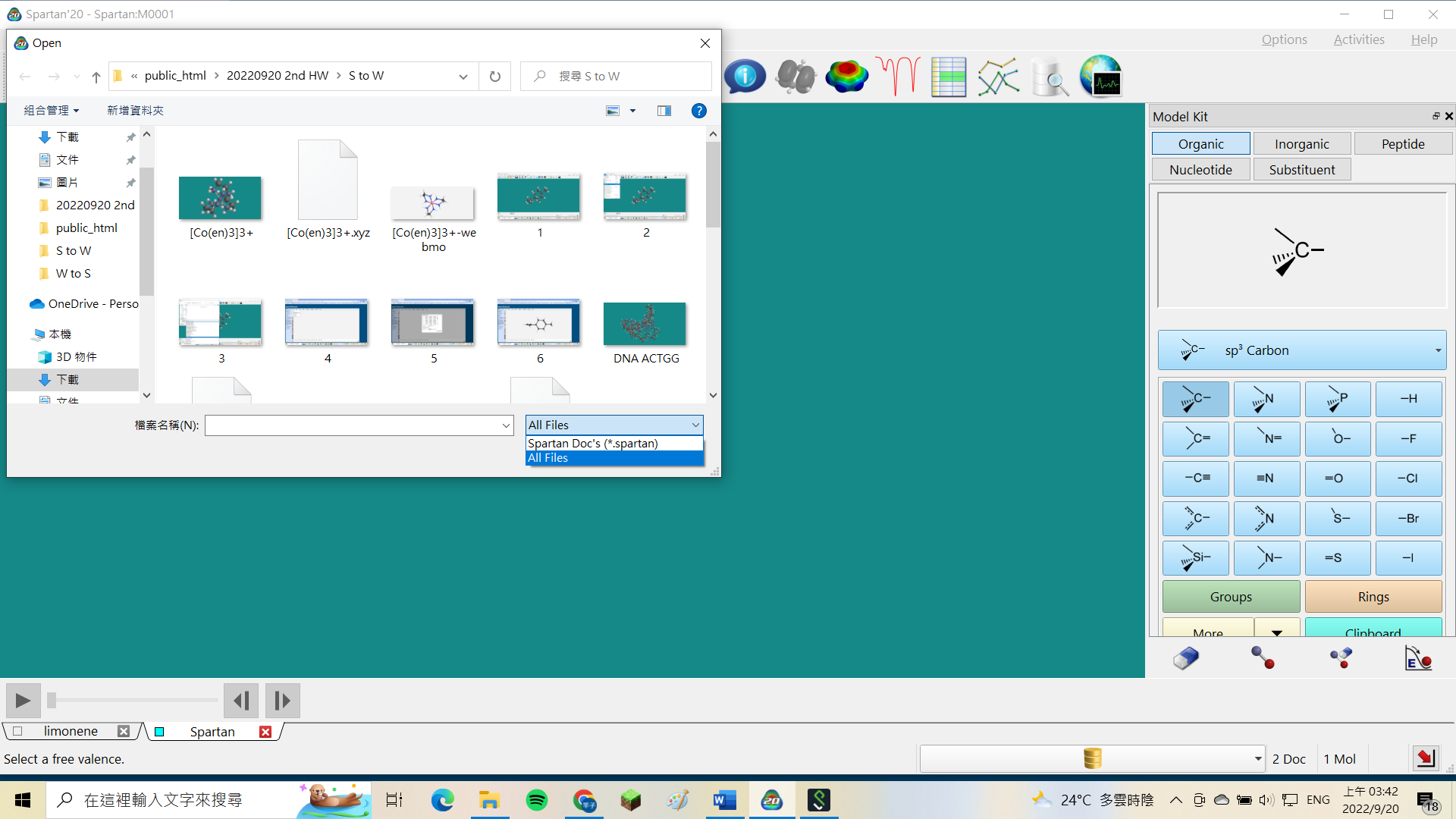
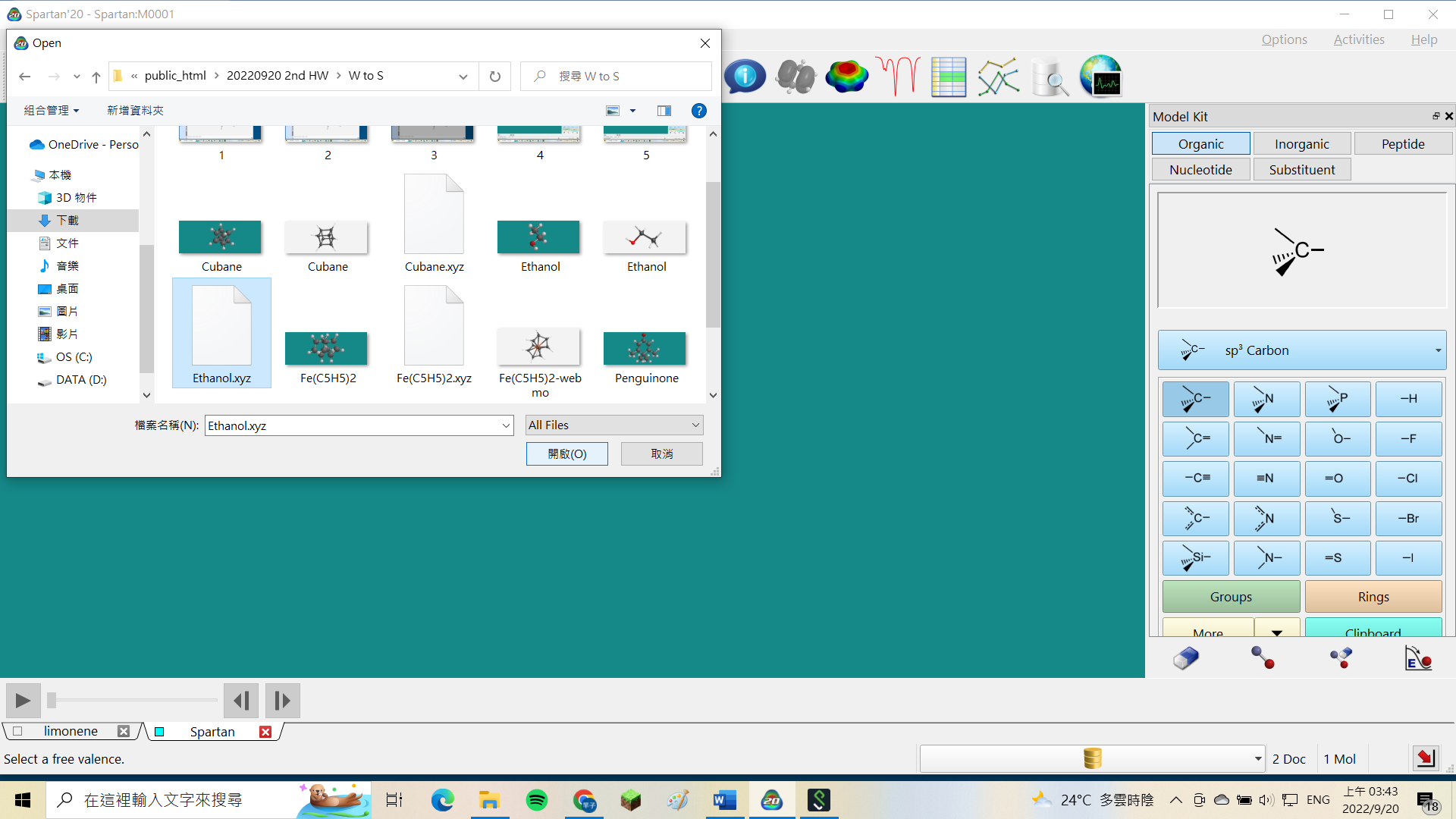
6. Success!
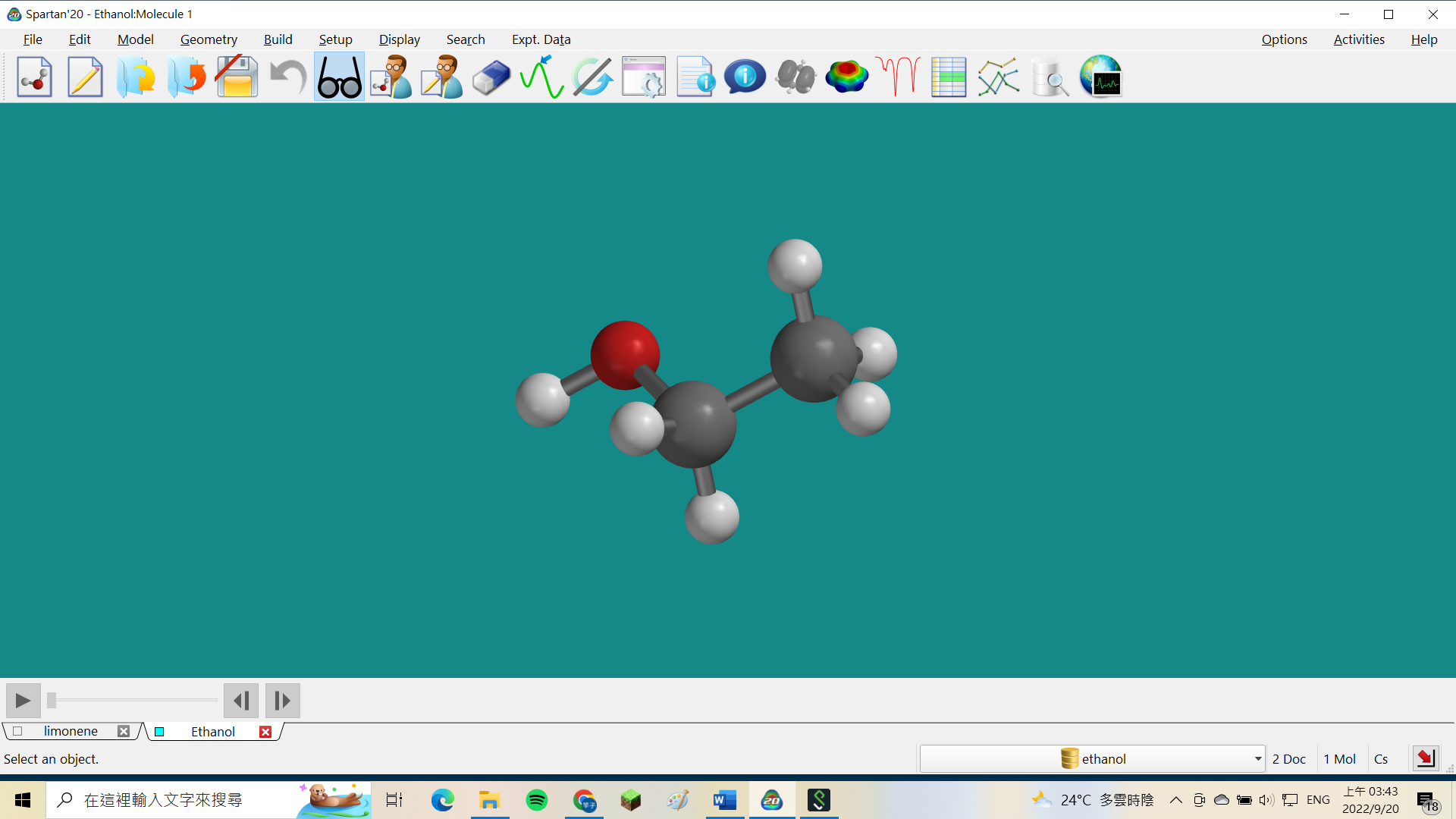
webMO to Spartan molecules :
1. Fe(C5H5)2
2-webmo.png)
2.jpg)
2. Penguinone
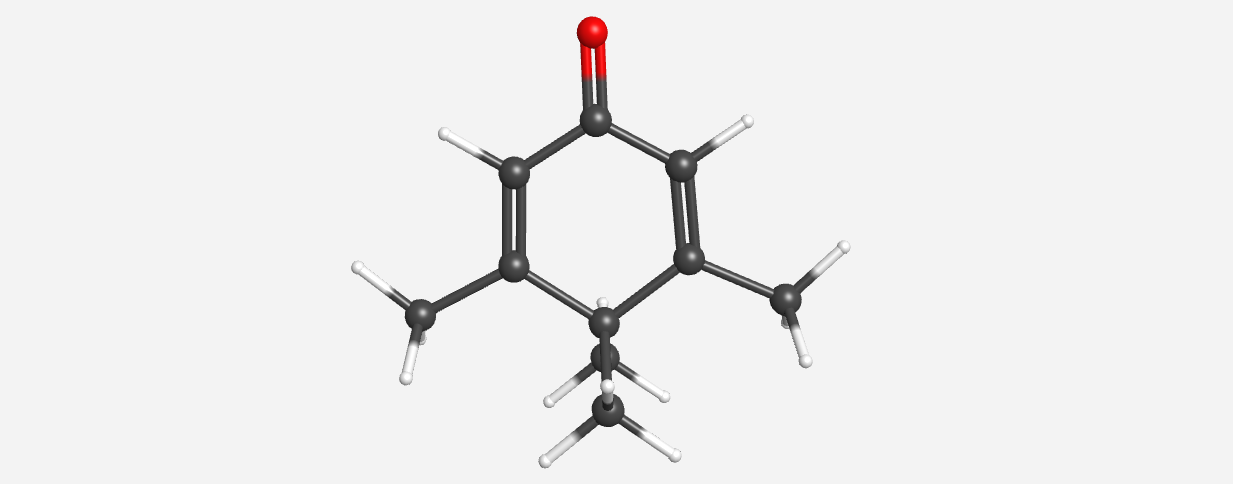
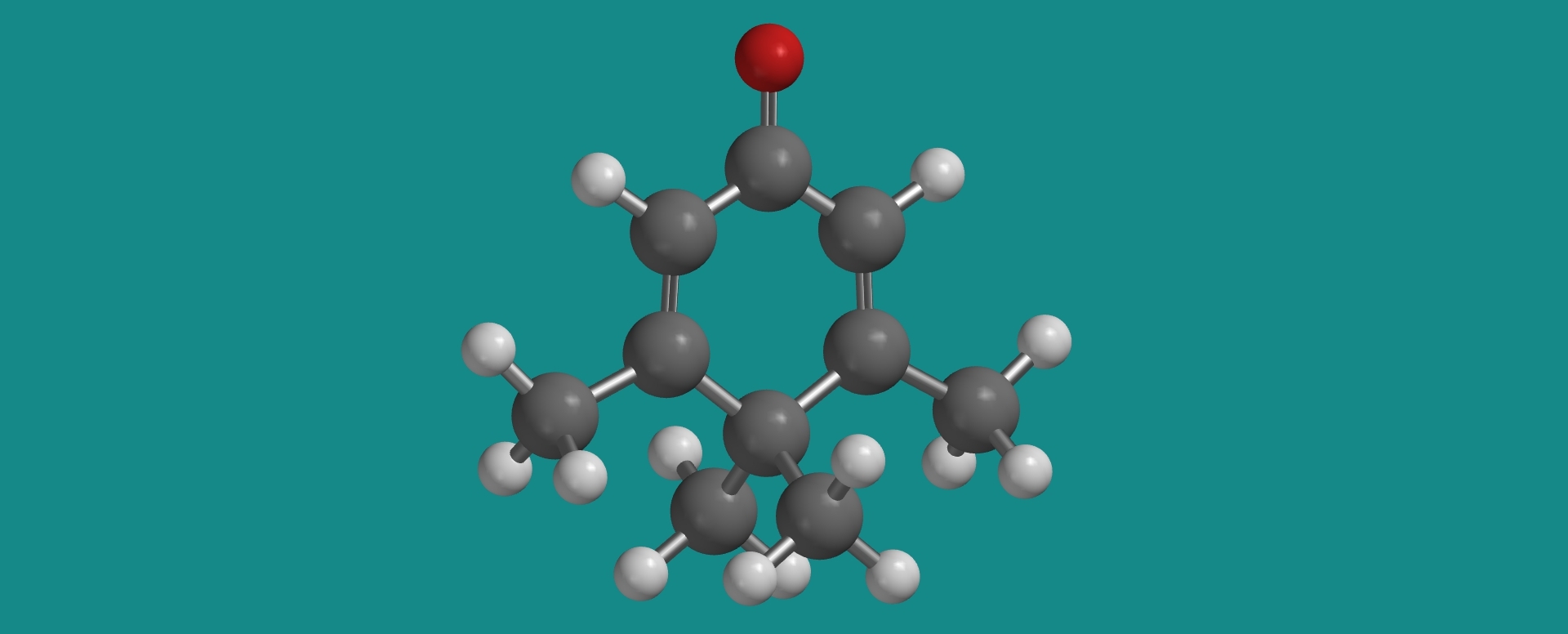
3. Cubane
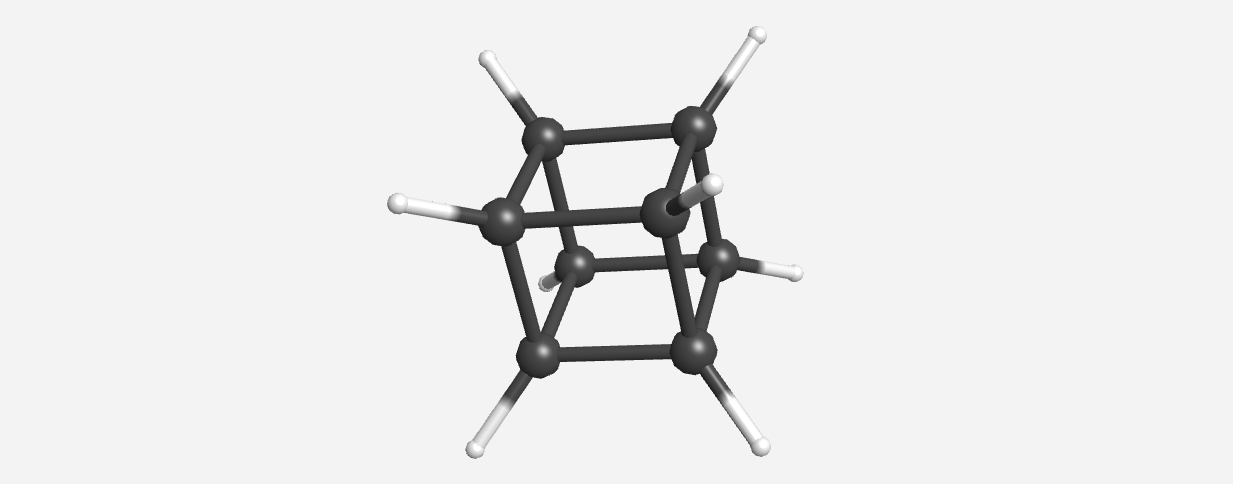
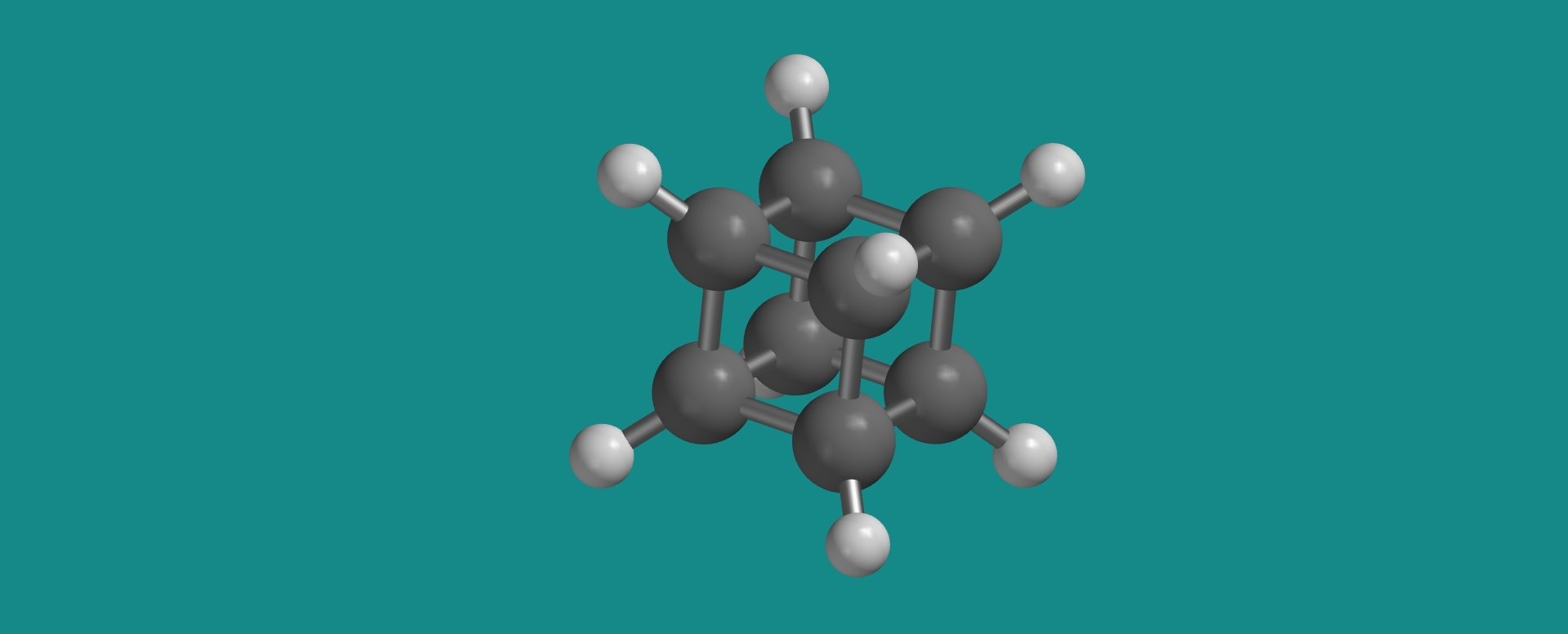
4. Ethanol
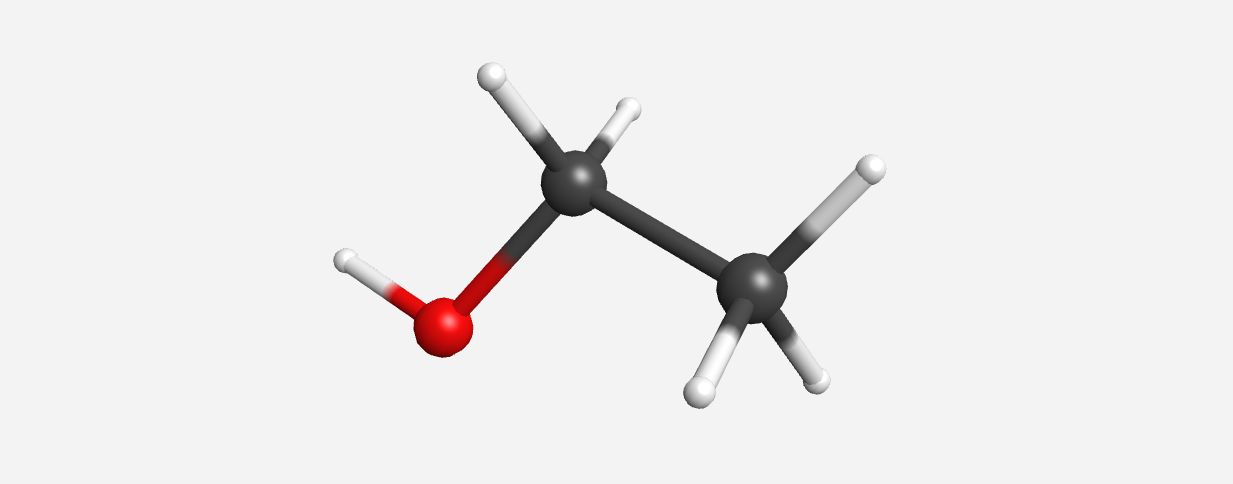
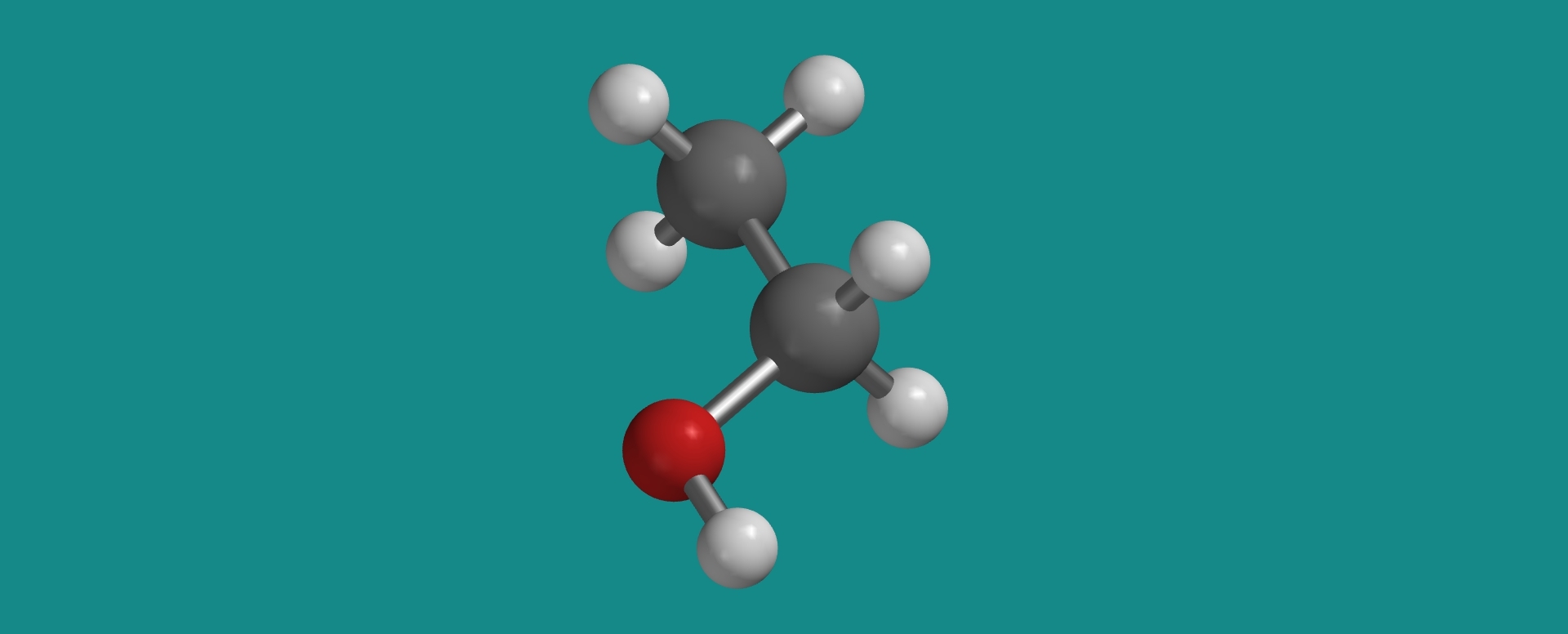
5. Sulfuric acid